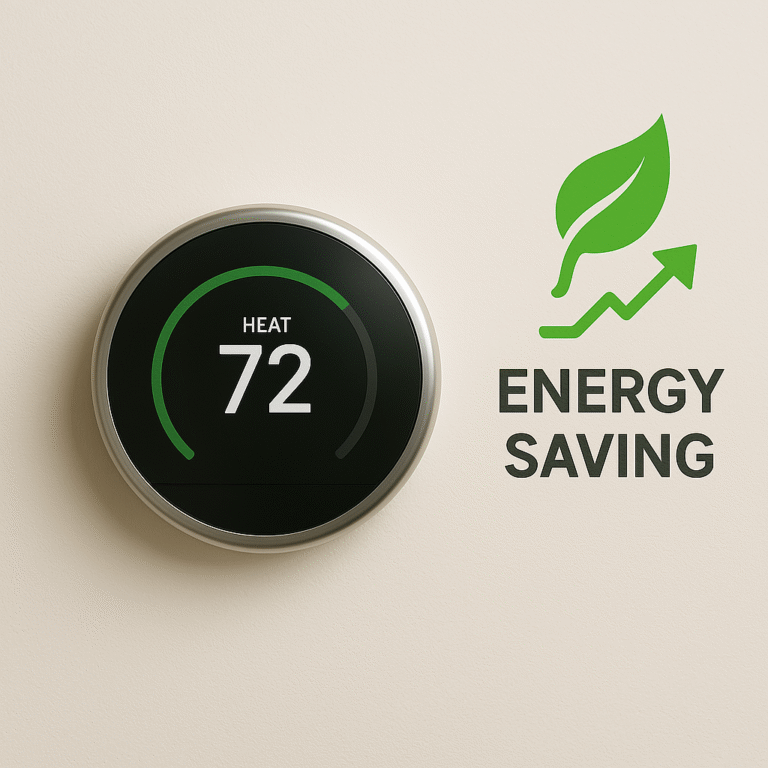✅ 📌 Yale Assure Lock 2 Touch Setup Guide – Quick DIY Install for Beginners (2025)
If you’ve ever fumbled for keys in the rain or juggled groceries while praying you didn’t lock yourself out, the Yale Assure Lock 2 Touch might be your new best friend.
This smart lock is famous for its sleek design, quick fingerprint access, and the fact that you don’t need a toolbox the size of your car to install it.
In this Yale Assure Lock 2 Touch Setup Guide, I’ll walk you through everything you need to do to go keyless — step by step, using real advice from Yale’s official support and reviews from Wirecutter and Tom’s Guide.
Ready to make your front door smarter without drilling holes the size of Jupiter? Let’s go.

🟢 Why Choose the Yale Assure Lock 2 Touch
Before you grab your screwdriver, here’s why people love this lock:
Biometric fingerprint reader that actually works (recognizes up to 100 prints)
Keypad codes for family, guests, or pet-sitters
Smartphone access via Yale Access app or your smart hub (Alexa, Google, HomeKit)
Sleek matte finish that resists smudges and looks premium
According to Tom’s Guide, the fingerprint scanner is “fast and accurate, even with damp fingers.” Wirecutter calls it “one of the best retrofit options for renters because you keep your existing deadbolt.”
🟢 What You’ll Need
Yale Assure Lock 2 Touch kit (make sure you have the Touch version, not the keypad-only one)
Screwdriver (usually Phillips)
Yale Access App installed (iOS or Android)
Optional: Wi-Fi or smart hub module for remote access

🟢 Step-by-Step Setup (No Drilling Required)
1. Remove Old Thumb Turn
Unscrew your current deadbolt’s interior thumb turn. Keep the existing deadbolt hardware — the Assure Lock 2 Touch retrofits onto it.
2. Attach Mounting Plate
Position the mounting plate included in the box over the deadbolt hole inside your door. Screw it in snugly but not overly tight.
3. Connect the Cable
Plug the cable from the exterior touchscreen into the interior lock module. Yale’s support site suggests double-checking the connector clicks into place.
4. Mount Interior Lock
Align the interior module with the mounting plate. Tighten the screws and insert the batteries.
5. Power On and Calibrate
Follow the instructions on the keypad or fingerprint pad to power on. The lock will test its range of motion. Make sure the deadbolt extends and retracts smoothly.
6. Download and Connect the App
Open the Yale Access App. Add your lock by scanning the QR code on the lock or in the manual. Name your lock something clear like “Front Door” or “Mom Cave.”
7. Add Fingerprints and Codes
Save your fingerprint first — and test it. Add family members’ prints or create unique PIN codes for guests. You can set access schedules for pet sitters, cleaners, or Airbnb guests.
8. Connect Smart Home Integration
If you have a Wi-Fi Connect module or smart hub, pair your lock with Alexa, Google Assistant, or Apple HomeKit for remote control and voice commands.
🟢 Tips from Real Users
✅ Test the lock before closing the door — always!
✅ Keep backup physical keys just in case.
✅ Check the battery level in the app regularly; Wirecutter notes it’s super easy to swap batteries when needed.
✅ Use auto-lock if you’re forgetful — the lock will secure itself after a set time.
Sources: Yale Official Support, Tom’s Guide, Wirecutter, SmartHomeSaviour.com
🟢 Resources & More Guides
If you get stuck, Yale’s Support Page has clear troubleshooting guides and videos.
👉 Want to make the rest of your home smarter too? Check out our How-To Guides for step-by-step help with smart plugs, cameras, and thermostats.
🟢 Frequently Asked Questions
✅ Is the Yale Assure Lock 2 Touch really easy to install?
Yes — most people install it in under 15 minutes, no drilling needed.
✅ Does it work with Alexa, Google, or HomeKit?
Absolutely. Just make sure you have the Connect module or a compatible hub.
✅ Is it worth the price?
If you want quick, keyless, fingerprint access and top security, it’s one of the best-rated smart locks today.
Ready to ditch your keys for good?
Get your Yale Assure Lock 2 Touch today and upgrade your front door — so the only thing you’ll fumble for is a snack.
Related posts:
- Yale Assure Lock 2 Touch Review – The Smart Lock That Makes Convenience a Touch Away This image has been generated using AI for illustrative purposes...
- Blink Mini 2 Indoor Camera Setup Guide Blink Mini 2 Indoor Camera Setup Guide – Easy Install...
- Google Nest Thermostat Setup: How to Install & Set Up This image has been generated using AI for illustrative purposes...
- Top 5 Smart Plugs for Beginners (Easy Setup & Budget-Friendly) Top 5 Smart Plugs for Beginners (Easy Setup & Budget-Friendly)...