Yale Security Assure Lock 2 Deadbolt: What No One Tells You
A slimmer, modular smart deadbolt with reliable auto-lock/unlock, DoorSense, and kits that support either Wi-Fi or Matter/Thread. Setup is straightforward, the keypad or touchscreen feels solid, and the app is polished. If you want a future-friendly lock without paying for extras you won’t use, the Yale Security Assure Lock 2 is an easy recommendation.


This image has been generated using AI for illustrative purposes only and does not represent an actual product image
Getting to Know Yale Security Assure Lock 2: What You Need to See First
The Yale Security Assure Lock 2 Deadbolt is a full-replacement smart lock designed to modernize a standard deadbolt without making your door look bulky. This generation is slimmer, with cleaner lines and a keypad or glass touchscreen that’s easy to read at night. You manage users, create PINs, and customize auto-lock/unlock in the Yale app.
A small magnetic sensor called DoorSense tells the lock whether the door is actually closed. That matters, because it prevents pointless attempts to re-lock when the latch isn’t aligned and makes auto-lock timing more trustworthy. The headline idea is modularity. Depending on the kit you buy, you’ll get direct Wi-Fi control for simple remote access, or Matter over Thread for local, multi-platform control with a compatible Thread border router. You can choose the path that fits your home today without boxing yourself in tomorrow.
Daily use feels simple. Enter a code, tap unlock in the app, or let auto-unlock open as you arrive. Temporary codes for guests, cleaners, or contractors take seconds to create and revoke. The activity feed shows who unlocked and when, and you can disable features like auto-unlock if you prefer to keep things manual.
Key Features That Matter
Design and Variants
The Assure Lock 2 Deadbolt comes in keyed and key-free versions, and with either a physical keypad or a glass touchscreen. Finishes typically include satin nickel and darker options that blend with common hardware sets. The interior escutcheon is slimmer than older Yale generations, helping the lock feel like part of the door rather than a bolt-on gadget. The latch action is quiet when the strike is aligned, and the keypad/touchscreen backlight is bright enough to see in low light without drawing attention.
Access and Everyday Control
You can unlock with a PIN, the app, or auto-unlock on arrival. Codes are per-person and can be temporary or scheduled for certain days and times. The DoorSense input improves routine reliability by confirming whether the door is closed before engaging. An event log shows successful entries, failed attempts, and manual turns, which is useful when you’re coordinating family, guests, or home services.
If you prefer strict control, you can require a PIN even when using the app, and you can disable auto-unlock. Travel mode and alert settings are easy to toggle. In short, the lock tries to be invisible day-to-day and only ask for your attention when something changes.
Connectivity Choices (Wi-Fi or Matter/Thread)
Kits are built around Bluetooth plus an expansion path. Wi-Fi kits talk directly to your network for anywhere control, quick notifications, and remote code management without extra hardware. Matter/Thread kits emphasize local control, low-power mesh, and cross-brand compatibility through Matter with a supported Thread border router. If you expect to mix ecosystems over time, the standards-based route is attractive. For a plain-English overview of what Matter aims to do, see the Matter standard.
Either way, the goal is stability. Wi-Fi makes remote access effortless; Thread and Matter reduce reliance on cloud round-trips for the basics. Pick the path that matches how you want to grow the rest of your smart home.
Security Basics That Don’t Get in the Way
Security should be boring in the best possible sense. You’ll set unique PINs per person, enforce auto-lock after a delay, and monitor an event log. The app uses encrypted transport, and you can lock down features like auto-unlock if you don’t want proximity to control the door. The keypad/touchscreen accepts fast entries without missed taps, and the key-free variant removes the exterior keyway for a cleaner look and fewer attack surfaces while relying on PINs and the app.


This image has been generated using AI for illustrative purposes only and does not represent an actual product image
Installation and Fit
This is a full deadbolt replacement, not a retrofit. If your door follows standard backset and bore measurements, the swap is straightforward. You’ll remove the old deadbolt, align the latch and strike, mount the exterior and interior plates, connect the cable, and walk through calibration in the app. The most important step is aligning the strike plate so the bolt can extend smoothly—spend an extra minute here and you’ll get quieter, faster locking.
Yale includes clear labeling and a guided setup. If your door has settled over time, a small strike adjustment goes a long way. The end result should feel like a normal deadbolt that happens to be smart.
Power and Maintenance
Battery changes are quick and infrequent with typical household use. Low-battery warnings appear in the app and on the keypad/touchscreen well before the pack is drained. On key-free versions with keypad, there’s a 9V “jump-start” contact so you can temporarily power the lock and enter a code if you ever ignore the warnings and let the batteries run out. After a swap, the lock re-calibrates and returns to normal operation.
Direct Comparison with 2 Relevant Competitors
Yale Security Assure Lock 2 vs Schlage Encode Plus
Encode Plus is the pick for households that live deep inside the Apple ecosystem. It integrates Wi-Fi without extra modules and supports Apple Home Key, letting you tap an iPhone or Apple Watch to unlock. That’s a slick daily experience if you already carry Apple gear.
Assure Lock 2 fights back with modularity. If you choose a Matter/Thread kit, you align with open standards and keep local control front-and-center. If you choose Wi-Fi, you get direct remote access without a hub and a keypad/touchscreen that’s equally comfortable for guests who don’t want to pull out a phone. Encode Plus is the “pay once for everything integrated” route; Yale is the “choose your path and keep doors open” approach.
Yale Security Assure Lock 2 vs August Wi-Fi Smart Lock
August Wi-Fi is retrofit-friendly. It replaces the interior thumbturn and keeps your exterior hardware unchanged, which is ideal if you can’t alter your door’s look or you want to preserve a favored handle set. August’s Wi-Fi is built in, and if you want PIN access you add a separate August keypad.
Assure Lock 2 replaces the entire deadbolt and integrates the keypad/touchscreen, which keeps everything in one package and avoids an extra accessory on the doorframe. If you value a unified, finished look and a keypad that’s designed with the lock from day one, Yale has the edge. If you need to keep the exterior untouched and prefer retrofit simplicity, August remains a strong choice.
Price and Accessibility
Pricing varies by finish, keyed vs key-free designs, and whether you choose Wi-Fi or Matter/Thread kits. Expect the Wi-Fi version to price a bit above Bluetooth-only configurations and on par with other premium keypad deadbolts. Matter/Thread kits emphasize standards support and local control with a compatible Thread border router. Availability is broad through Yale’s official channels and mainstream retailers; for current kit variants and compatibility details, see the official Yale smart locks page.

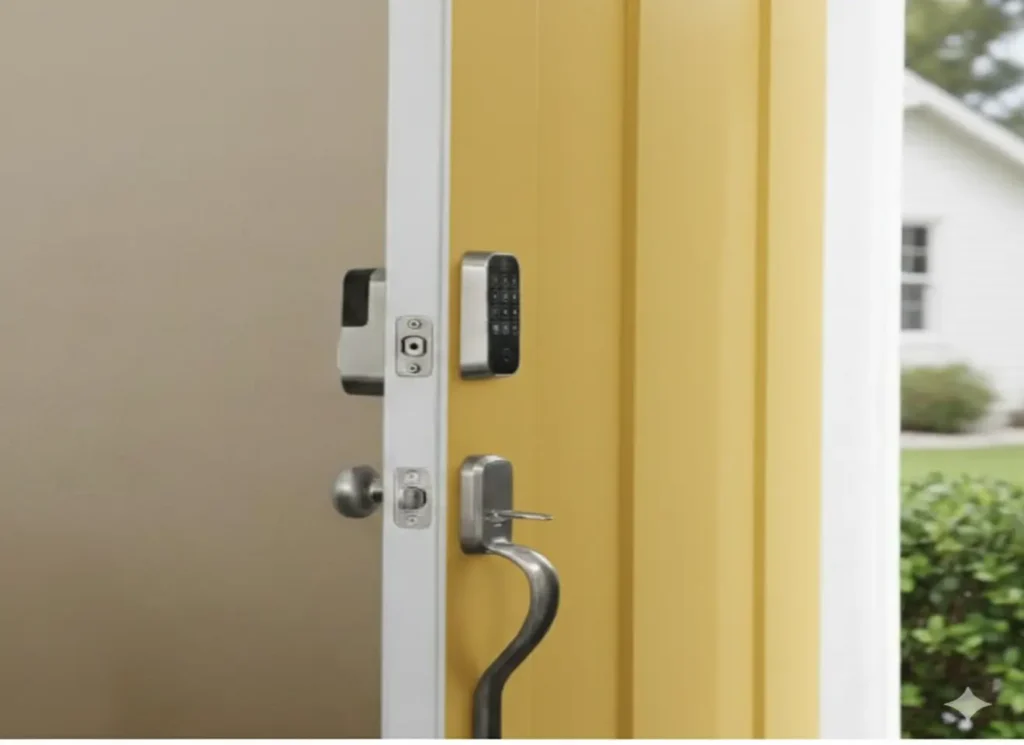
This image has been generated using AI for illustrative purposes only and does not represent an actual product image
Pros and Cons
Pros
Slimmer profile than older generations; looks like part of the door hardware.
Keypad/touchscreen is responsive and easy to read in low light.
DoorSense improves auto-lock/unlock reliability.
Modular approach with Wi-Fi or Matter/Thread kits to match your ecosystem.
App makes user management and temporary codes fast.
Cons
Feature set depends on the kit you buy (Wi-Fi vs Matter/Thread).
Full deadbolt replacement requires more install effort than retrofit options.
Battery changes are inevitable over the long term.
Apple Home Key isn’t the headline here.
Editorial Wrap-Up
The Yale Security Assure Lock 2 Deadbolt focuses on the unglamorous details that make a smart lock feel trustworthy. It’s thinner, quieter when aligned, and flexible about connectivity. If you want a keypad or touchscreen lock that blends with your door and won’t lock you into one platform, the modular design makes sense—Wi-Fi for quick, remote convenience; Matter/Thread if you’re betting on open standards and local control. It won’t shout for attention, and that’s exactly why it works.
FAQ
Does Yale Security Assure Lock 2 work with Alexa, Google, and Apple Home?
Yes—with the right kit. Wi-Fi versions integrate with voice assistants through the Yale app, and Matter/Thread kits align with platforms that support Matter over Thread.
Keyed or key-free: which should I choose?
Keyed keeps a physical key as backup. Key-free removes the exterior keyway for a cleaner look and fewer attack surfaces, relying on PINs and the app. Pick what fits your comfort and household habits.
How reliable is auto-unlock?
Auto-unlock depends on phone presence and geofence/Bluetooth. With DoorSense confirming door state, auto-lock/unlock becomes more predictable. You can keep auto-unlock off if you prefer.
Do I need a hub?
Wi-Fi kits do not. Matter/Thread kits use a compatible Thread border router (many modern hubs and some smart speakers include one) to participate in a Matter network.
What happens if the batteries die?
You’ll get warnings well in advance. If they drain completely, key-free keypad versions include a 9V emergency contact to power the lock briefly and accept your PIN.
Is installation DIY-friendly?
If your door meets standard deadbolt specs and the strike is aligned, most people can install the lock with basic tools in under an hour. The app guides calibration at the end.
Explore More
Roomba 105 vs Roborock Q5: The Real Differences (2025)




Related posts:
- Yale Assure Lock 2 Touch Review: Fingerprint Convenience Meets Smart-Home Flexibility Yale Assure Lock 2 Touch Review: Fingerprint Convenience Meets Smart-Home...
- Hornbill Biometric Fingerprint Smart Lock: Keyless Convenience Meets Affordable Security by EasySmartHomeGuide Editorial Team — Updated 1 September, 2025 Hornbill...
- Ring Battery Doorbell 2024 Review: Affordable Smart Security That Actually Delivers by EasySmartHomeGuide Editorial Team — Updated 1 September, 2025 Ring...
- Ring Outdoor Cam: Your Porch’s New Stand‑Up Comedian of Security Ring Outdoor Cam: Your Porch’s New Stand Up Comedian of...





