What Is Amazon Alexa? A Beginner’s Guide to Your Voice-Controlled Assistant
By Alex Rivera – Smart Home Blog
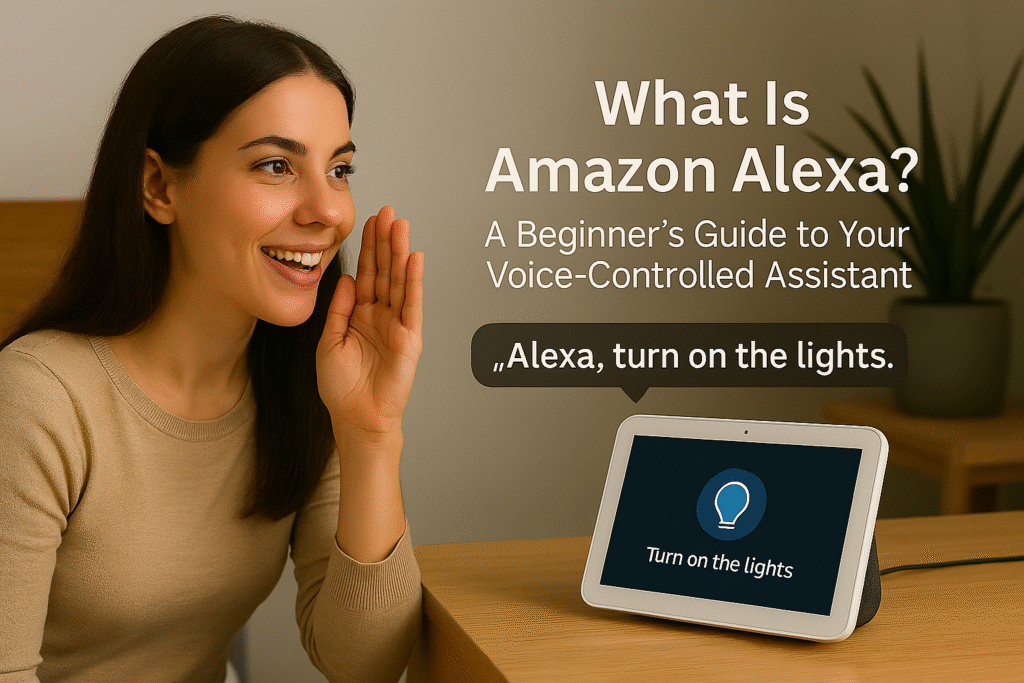
If you’ve ever yelled “Alexa, what’s the weather?” from across the room while brushing your teeth, you already know the charm of having a virtual assistant at your beck and call. But Amazon Alexa is more than a voice that answers trivia and tells jokes—it’s a gateway into the world of smart living.
Whether you’re just curious or seriously considering building your own smart home, this guide will break down exactly what Alexa is, how it works, and why it might be the invisible roommate you didn’t know you needed.
🧠 What Exactly Is Alexa?
Amazon Alexa is a cloud-based voice assistant developed by—you guessed it—Amazon. It’s designed to make your life easier through voice interaction, smart home control, entertainment, and information.
You interact with Alexa through a range of devices, most notably the Echo line: Echo Dot, Echo Show, Echo Studio, and more recently, the Amazon Echo Hub. These devices listen for a wake word—usually “Alexa”—and then follow your command.
Unlike your phone’s assistant that often just fetches search results, Alexa can do things. From dimming your smart lights to playing your favorite ‘80s playlist, it’s designed to be a central control point for your connected life.
🔄 How Does Alexa Actually Work?
When you say “Alexa,” your Echo device starts recording your voice and sends that snippet to Amazon’s cloud servers. There, it uses natural language processing (NLP) and machine learning to understand what you said and return a response or action.
That means you don’t need to use robotic, precise commands. You can speak casually:
- “Alexa, what’s the news today?”
- “Play jazz in the living room.”
- “Turn off the hallway lights.”
It’s this ease of interaction that makes Alexa so appealing—especially for beginners. No need for technical know-how or app-hopping.
🏡 Smart Home Control: Where Alexa Really Shines
Alexa’s integration with smart devices is where it evolves from fun toy to essential tool. It’s compatible with thousands of products, including:
- Smart plugs
- Lights (Philips Hue, Kasa, etc.)
- Thermostats (like Google Nest)
- Security cameras and doorbells
- Smart locks
- Robotic vacuums
- Even microwaves
Using voice or the Alexa app, you can create “Routines” like:
“Alexa, goodnight” → Turns off lights, locks the doors, lowers the thermostat, and plays rain sounds.
This kind of automation is especially helpful for families, elderly users, or anyone juggling a lot of devices at once.
🔊 Alexa’s Personality and Features
Sure, Alexa can control your lights—but she can also make your day more interesting. Here are just a few of her built-in features:
- Flash Briefings – Quick news updates from sources like NPR or BBC.
- Skills – Think of these like apps for Alexa. There are over 100,000, ranging from guided meditation to Star Trek trivia.
- Music – Connects with Amazon Music, Spotify, Apple Music, and more.
- Timers, Alarms, and Reminders – Perfect for cooking, laundry, or medication schedules.
- Calendar & To-Do Integration – Syncs with Google or Microsoft calendars.
And yes, she tells jokes—some good, some painfully dad-level.
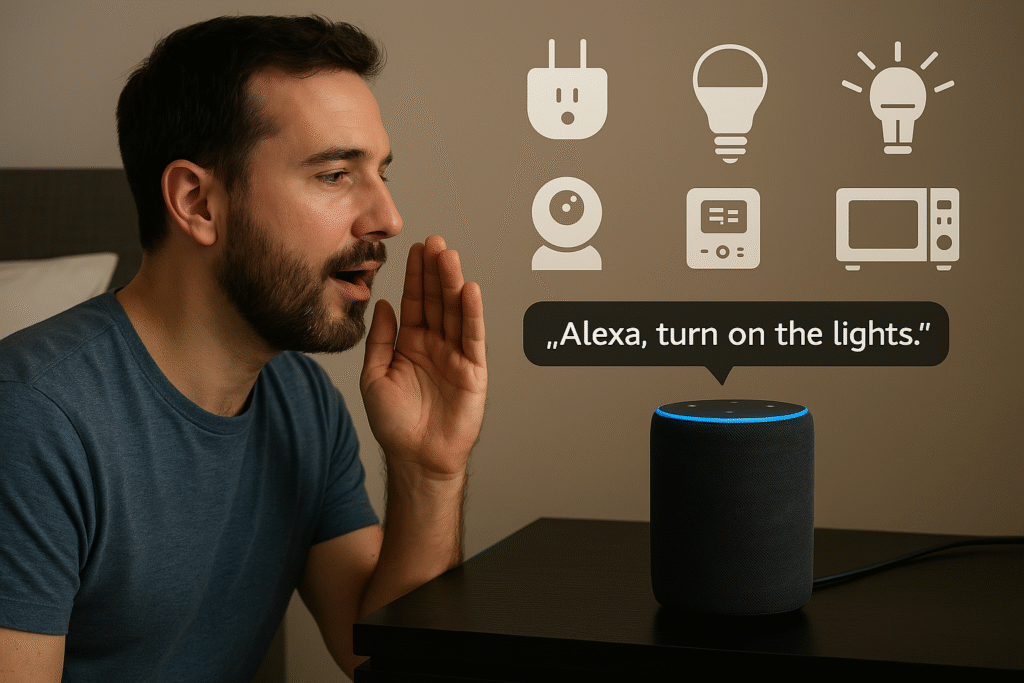
🔐 Is Alexa Always Listening?
This is one of the most common concerns—and a valid one. Alexa devices do listen for the wake word, but they only record and transmit audio after hearing it.
You can review or delete your voice recordings at any time from the Alexa app. Most devices also have a microphone mute button, which completely disables listening.
Consumer Reports and CNET both confirm that, while privacy settings aren’t perfect, Amazon has improved transparency in recent years.
Still, if you’re privacy-sensitive, consider muting Alexa when not in use, and avoid placing it in ultra-private areas.
🌍 Compatibility and Smart Standards
One of the biggest Alexa advantages? Its support for Matter and Thread—the latest standards in smart home communication.
This means Alexa can now control more devices, more reliably, and across more brands without needing extra hubs. According to The Verge, this helps eliminate the usual nightmare of “Is this compatible with Alexa?”
📱 Alexa Devices: What Are Your Options?
There’s an Echo device for pretty much every room and purpose:
- Echo Dot – Small and affordable; great for bedrooms.
- Echo Show 5, 8, 10, 15 – With screens for video calls, recipes, or home control.
- Echo Studio – Focused on high-fidelity music.
- Echo Hub – Built for full smart home control. See our full review here.
You don’t need to start big. Many users begin with a Dot and expand their Alexa ecosystem as they add devices.
👨👩👧 Who Should Use Alexa?
Alexa is ideal for:
- People new to smart homes who want a central controller.
- Families needing simple control and voice commands.
- Seniors or mobility-impaired users who benefit from hands-free access.
- Renters who can’t install hardwired hubs or panels.
However, if you’re deeply tied to Apple HomeKit or Google Home, Alexa may not be as seamless for you.
💰 Cost & Accessibility
Alexa is built into most Echo devices, which range from $29.99 to $249.99, depending on features.
You don’t pay to use Alexa — no subscription is needed. (Though some features like Amazon Music Unlimited or third-party skills may require a subscription.)
🧠 Final Thoughts
Amazon Alexa isn’t just another digital assistant—it’s a doorway into living smarter. It doesn’t matter if you’re just automating a single lamp or orchestrating an entire home of devices. Alexa makes smart living more natural and more accessible.
Is it perfect? No. But it’s a solid starting point that grows with you, adapts to your needs, and learns as you go.
And let’s be honest—being able to say “Alexa, dim the lights and play soft jazz” will never stop feeling like the future.
Want to explore more Alexa-compatible devices? Check out our full selection in Smart Home Product Reviews.
Stay updated with the latest Alexa features and updates in our Smart Home News section.
Related posts:
- ecobee Smart Thermostat Essential Review: Easy Energy Savings with Alexa, Siri, and Google Assistant by EasySmartHomeGuide Editorial Team — Updated 9 October, 2025 ecobee...
- Voice Control Smart Home: The New Era of Intelligent Control Voice Control Smart Home: The New Era of Intelligent Control...
- Shark AI Ultra Voice Control Robot Vacuum with Matrix Clean Navigation Review by EasySmartHomeGuide Editorial Team — Updated 8 October, 2025 Shark...
- What is a Smart Home? A Beginner’s Guide to Living Smart What is a Smart Home? A Beginner’s Guide to Living...



