TP-Link Deco XE75: The Mesh Wi-Fi System That Actually Understands Your Home

This image has been generated using AI for illustrative purposes only and does not represent an actual product image
How TP-Link Deco XE75 Works—Without the Jargon
If you’ve ever stood on a chair near the window trying to get a signal from your own router, you deserve better Wi-Fi. TP-Link seems to agree, and their Deco XE75 mesh system promises to end dead zones, buffering, and those random internet dropouts that always seem to happen during Zoom calls. It’s sleek, it’s smart, and yes—it’s surprisingly budget-friendly for a Wi-Fi 6E tri-band system. So, is it truly the best mesh Wi-Fi for most homes, or just another pretty gadget with good PR? Let’s find out.
In fact, the Deco XE75 has even been featured in TechRadar’s expert roundup of the best mesh Wi-Fi systems available in 2025.
How TP-Link Deco XE75 Works—Without the Jargon
You don’t need to speak fluent “tech” to understand what makes this system special. The TP-Link Deco XE75 uses Wi-Fi 6E, which adds a third wireless frequency: 6 GHz. That means your newer devices—like smart TVs, laptops, and streaming sticks—can jump on a faster, less crowded lane, leaving the older 2.4 and 5 GHz bands for your other gadgets.
Each Deco unit works as a node in a mesh network, forming a single smart blanket of coverage across your entire home. No switching between networks, no sudden drops. You can walk from the front door to the backyard while streaming 4K video without missing a beat. TP-Link calls this “AI-driven mesh” because the system continuously learns how to optimize signal routes based on your layout and usage. Think of it as a digital housekeeper, always tidying up your bandwidth without making a fuss.
Inside each unit is a quad-core CPU—don’t worry, you don’t need to feed it. That brain handles heavy traffic like streaming, gaming, video calls, and device syncing simultaneously.
Deco vs. the Big Players: Who Really Delivers?
Let’s be honest—every brand wants to be your favorite mesh system. But when you compare TP-Link Deco XE75 with Google Nest WiFi Pro or Amazon Eero Pro 6E, some clear differences pop up.
Google Nest WiFi Pro looks good and integrates smoothly with the Google Home ecosystem. But coverage falls short, and advanced features are limited unless you're fully embedded in Google’s world.
Amazon Eero Pro 6E is user-friendly and offers decent performance, but many of its best features—like network security and parental controls—are locked behind a subscription. Without the paid plan, you’re not getting the full experience.
Meanwhile, TP-Link offers free access to essential features like parental controls, device prioritization, and threat protection with HomeShield Basic. The app itself is straightforward and doesn’t require a computer science degree to navigate.
Multiple reviewers, including those from TechRadar, Consumer Reports, and CNET, agree: the Deco XE75 provides reliable speed, hassle-free setup, and robust stability—without demanding extra payments or complicated integration.
Can You Actually Afford It?
Now, here’s the surprise: the TP-Link Deco XE75 3-pack typically retails around $399.99 USD, according to updated pricing on TP-Link’s official website and verified by Consumer Reports. That makes it one of the most affordable Wi-Fi 6E mesh kits available in its class. Google’s and Eero’s equivalent bundles often push past $499 and don’t always include the same level of coverage.
At 7,200 sq.ft., you’re basically blanketing a small palace—or, more realistically, a spacious family home. This kit replaces both your old router and any extenders, making it ideal for homes with multiple rooms or tricky layouts.
It’s sold online at Amazon, Best Buy, and directly from TP-Link. Seasonal promotions can sometimes dip below the $400 mark, so if timing’s right, you might score an even better deal.

This image has been generated using AI for illustrative purposes only and does not represent an actual product image
Pros and Cons You’ll Actually Notice
✅ Pros
- Complete home coverage with zero effort
- Wi-Fi 6E compatibility means next-level speed and less network congestion
- Smart optimization adapts your network to usage and interference patterns
- Intuitive app with device prioritization, guest access, and parental controls
- Competitive pricing compared to similar tri-band systems
❌ Cons
- Bulky design—functional, but not exactly interior decor-friendly
- Only two Ethernet ports per unit (and no multi-gig ports)
- To fully use 6GHz band, you need compatible devices
- Some advanced HomeShield features require paid subscription
Expanded Look: Why Wi-Fi 6E Makes a Difference
Wi-Fi 6E isn’t just marketing—it’s a genuine upgrade. Traditional 2.4 and 5 GHz bands are congested, especially in apartment buildings or tech-heavy homes. The 6 GHz band opens a fresh digital freeway reserved for devices that support it. You get ultra-low latency, faster file transfers, and cleaner streaming—even during peak hours.
TP-Link includes AXE5400 performance, meaning up to 5,400 Mbps combined across all three bands. That’s more than enough for multiple 4K streams, smart home devices, cloud backups, and a teenager using VR in the living room.
Even if not all your gadgets support 6 GHz today, investing now means you’re ready for the next wave: smart appliances, gaming consoles, and media hubs are already rolling out with Wi-Fi 6E built in.
Everyday Use: What It’s Really Like
This isn’t one of those setups that takes three hours and a call to tech support. The Deco app walks you through everything—from plugging in units to creating your home’s network name and password.
You’ll see immediate improvements in signal stability. Smart cameras won’t lag, streaming won’t buffer, and smart thermostats won’t mysteriously go offline. It’s ideal for households with kids doing online classes, parents working remotely, and someone binge-watching five seasons of a show without losing resolution.
Even when dozens of devices are connected—including smartphones, tablets, smart bulbs, and gaming consoles—the XE75 keeps things running smoothly.
Reality Check: Is It Really for You?
No mesh system solves every problem, but TP-Link Deco XE75 gets astonishingly close for the average smart home. It’s not the flashiest or the most customizable—but it’s dependable, intuitive, and affordably future-ready. If you’re tired of lag, buffering, dead zones, and complicated setups, this may be your simplest solution.
Sure, the design won’t win any awards, and if you’ve got multi-gig internet, you might wish for faster ports. But for most U.S. households, this system balances price, coverage, and performance better than nearly every competitor in its tier.
In short? It’s a smart buy—without needing to be a tech genius.
❓ Frequently Asked Questions (FAQ)
Q1: What is the TP-Link Deco XE75 used for?
A: The TP-Link Deco XE75 is a mesh Wi-Fi 6E system designed to deliver fast, reliable, and seamless internet coverage across your entire home—especially helpful for smart home devices and heavy internet users.
Q2: Does the Deco XE75 support Wi-Fi 6E?
A: Yes, it fully supports Wi-Fi 6E, giving you access to the new 6 GHz band for better performance and less interference in crowded networks.
Q3: How many devices can it handle?
A: The Deco XE75 can manage up to 200 connected devices simultaneously, making it ideal for modern homes filled with smart gadgets, streaming devices, and more.
Q4: What makes it different from other mesh systems like Eero or Orbi?
A: Unlike some competitors, the Deco XE75 offers tri-band connectivity with dedicated 6 GHz backhaul, AI-driven optimization, built-in security features, and a more affordable price tag for what it offers.
Q5: Is it easy to install and manage?
A: Absolutely. With the TP-Link Deco app, the system is extremely user-friendly. Setup takes just a few minutes, and managing your network is intuitive even for beginners.
Q6: Can it cover a large house?
A: Yes. A 3-pack Deco XE75 setup can cover up to 7,200 sq. ft., making it suitable for large homes or multi-floor buildings.
Q7: Is the Deco XE75 compatible with Alexa or Google Assistant?
A: Yes, it supports both Amazon Alexa and Google Assistant for voice control of your network settings.
Explore More


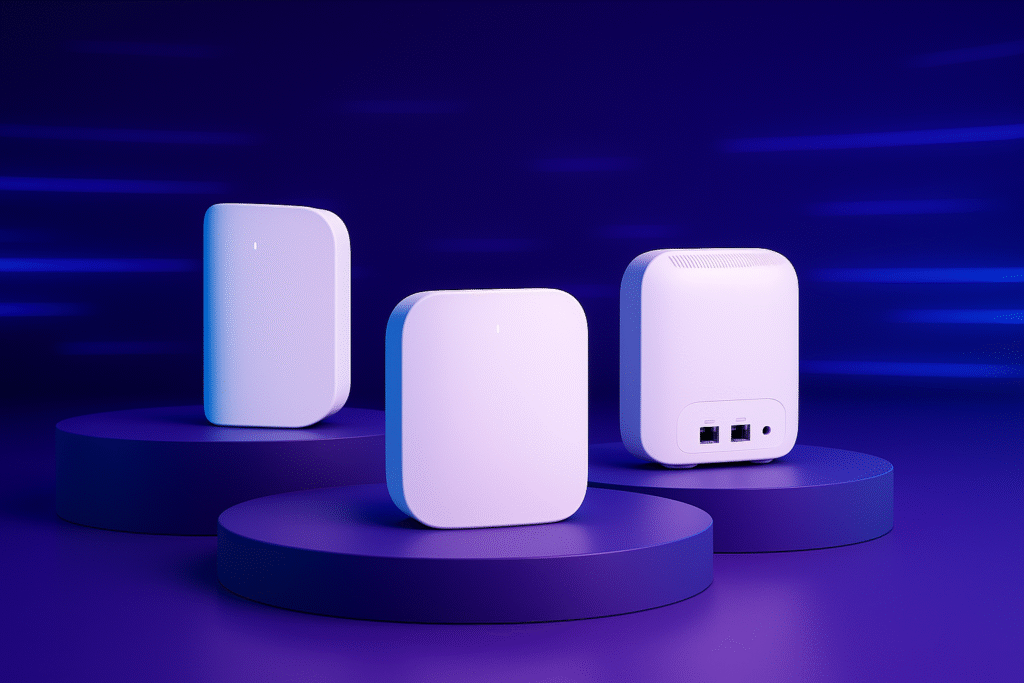
Related posts:
- Amazon eero Pro 7 Tri-Band Mesh Wi-Fi 7 Router Review: Speed, Coverage, and Simplicity in One by EasySmartHomeGuide Editorial Team — Updated 12 October, 2025 Amazon...
- Amazon eero 7 Dual-Band Mesh Wi-Fi 7 Router Review: Affordable, Reliable, and Future-Ready by EasySmartHomeGuide Editorial Team — Updated 9 October, 2025 Amazon...
- Ring Battery Doorbell 2024 Review: Affordable Smart Security That Actually Delivers by EasySmartHomeGuide Editorial Team — Updated 1 September, 2025 Ring...
- Roomba 104 vs 105 — The Hidden Differences That Actually Matter Roomba 104 vs 105 — The Hidden Differences That Actually...



