
This image has been generated using AI for illustrative purposes only and does not represent an actual product image.
🔧 TP-Link Kasa Smart Plug Setup Guide: How to Install the Mini (EP25) Step-by-Step
Disclaimer:
This guide is for informational purposes only and does not replace professional technical support. Always follow the manufacturer’s instructions when setting up or using your device. EasySmartHomeGuide.com is not responsible for any damage, data loss, or injury resulting from the use of this content.
This TP-Link Kasa Smart Plug Setup Guide shows beginners how to install and use the EP25 model step-by-step — no confusing tech jargon.

💡 🧰 TP-Link Kasa Smart Plug Setup: What You’ll Need
- A TP-Link Kasa Smart Plug Mini (EP25)
- A smartphone or tablet
- A Wi-Fi connection (2.4GHz only)
- Around 10 minutes
🔌 Step 1: Plug in the smart plug
Insert the Kasa Smart Plug into any standard wall outlet.
The LED light should blink orange and blue.
If not, hold the reset button for 5 seconds.
📱 Step 2: Download the Kasa Smart app
Go to the App Store or Google Play Store, search “Kasa Smart,” and install the app.
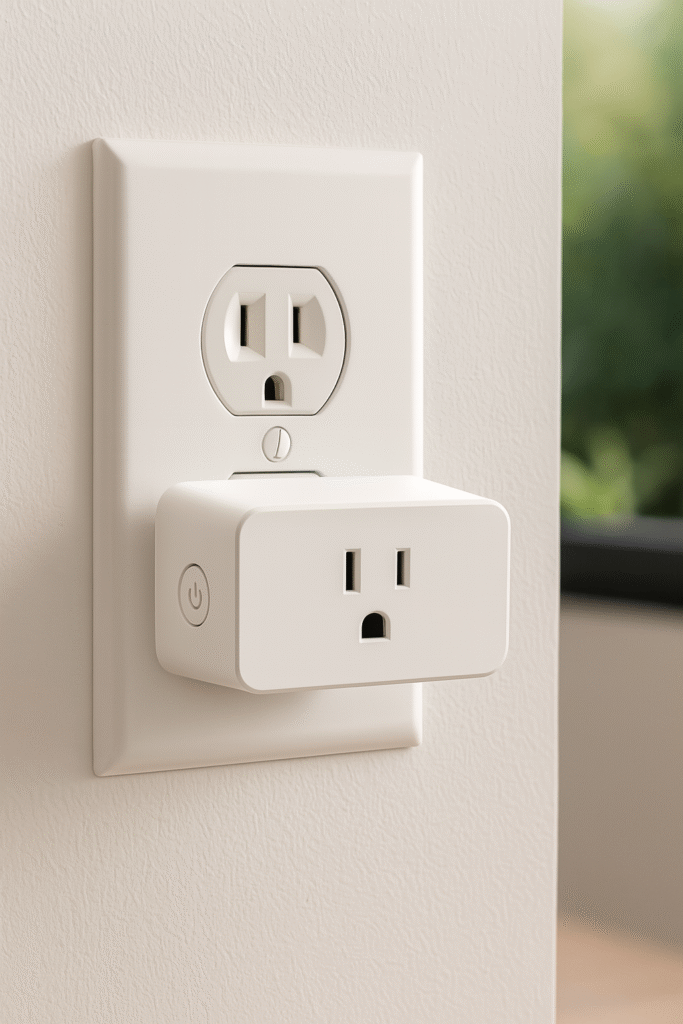
This image has been generated using AI for illustrative purposes only and does not represent an actual product image.
👤 Step 3: Create or log in to your TP-Link account
Open the app and create an account or sign in if you already have one.
➕ Step 4: Add your smart plug
Tap the “+”, select Smart Plug → Kasa EP25, and follow the steps.
🏷️ Step 5: Name your plug
Choose a name like “Coffee Maker” or “Living Room Lamp.”
🗣️ Step 6: Set up voice assistant (optional)
Link with Alexa or Google Assistant for voice control.
⏰ Step 7: Create a schedule (optional)
Use the app to automate on/off times or use Away Mode.
You’re Done!
Your Kasa Smart Plug Mini is now set up and ready to go.
Enjoy the convenience of remote control, voice commands, and automation.
Still Don’t Have One?
Get the TP-Link Kasa Smart Plug Mini today and start turning your home into a smarter one in just a few minutes. It’s easy to install, simple to use, and perfect for beginners.
In this TP-Link Kasa Smart Plug Setup Guide, you’ll find everything you need to make your home smarter in just minutes.
## Frequently Asked Questions
✅ Do I need special tools to install the TP-Link Kasa Smart Plug?
Nope! All you need is your smartphone, the Kasa Smart app, and a stable Wi-Fi connection.
✅ Can I control the plug when I’m not home?
Yes! Once set up, you can control it remotely using the app or voice commands with Alexa or Google Assistant.
✅ Will this work with any Wi-Fi?
The Kasa Smart Plug works with standard 2.4GHz Wi-Fi networks — it does not support 5GHz.
✅ Do I need a subscription to use it?
No subscription is required. The Kasa app is free to download and use.
This TP-Link Kasa Smart Plug Setup Guide is here to help you every step of the way.
Want more beginner-friendly devices?
Explore our Smart Home Product Reviews for hands-on insights into top-rated smart plugs and more.
Kasa Smart Plug page.
Related posts:
- Kasa Smart Plug Mini 15A (EP25) Review: The Tiny Outlet Upgrade Nobody Tells You About Kasa Smart Plug Mini 15A (EP25) Review: The Tiny Outlet...
- Blink Mini 2 Indoor Camera Setup Guide Blink Mini 2 Indoor Camera Setup Guide – Easy Install...
- Blink Mini 2 Smart Indoor Camera Review – A Tiny Guardian with Big Personality This image has been generated using AI for illustrative purposes...
- What Nobody Tells You About the Kasa HS103: Renter Review (2025) What Nobody Tells You About the Kasa HS103: Renter Review...



