Roomba 105 vs Roborock Q5: The Real Differences (2025)
Roomba 105 vs Roborock Q5 comes down to four things you’ll notice daily: light mopping on hard floors, app clarity for room-by-room cleans, upkeep (bags, pads, filters), and how quietly they fit your routine. If prices are close, pick the ecosystem and app you prefer; both deliver steady day-to-day cleaning.


This image has been generated using AI for illustrative purposes only and does not represent an actual product image
Getting to Know Roomba 105 vs Roborock Q5: What You’ll See First
This guide focuses on real-world behavior: mapping that stabilizes in the first week, clean edges and corners on sealed wood/tile and low-pile rugs, and app flows that make targeted cleans simple. No hype, no inflated spec talk.
We also factor in upkeep you actually do—emptying or bag swaps, pad and filter refreshes—and the real hands-off gain from self-empty bases. When Q5 adds light mopping, treat it as maintenance mopping to keep floors fresh between deeper cleanings.
Quick Verdict
Pick Roborock Q5 (Pro+) if you want tidy maps, quick zone control, and a slightly more hands-off feel on hard floors.
Pick Roomba 105 (Combo) if you value a minimalist, “it just runs” routine and you like iRobot’s simple, predictable app habits.
If pricing is similar, decide by app preference and floors (tile/wood vs mostly low-pile rugs).
Main Features
Roomba 105 Combo — practical snapshot
Mapping, naming rooms, and sending quick spot jobs are deliberately simple. The app keeps mental load low, and the platform’s habits are easy to live with if you’ve used Roombas before. Upkeep follows a predictable cadence: pads, filters, and, if applicable, self-empty bags.
Roborock Q5 Pro+ — practical snapshot
Maps look clean at a glance and zone targeting is fast. The dock lowers friction for bin chores, while light mopping keeps hard floors from looking dull. If you like map tools front-and-center, the interface feels satisfying without being fussy.
Head-to-Head: Roomba 105 vs Roborock Q5 Pro+
This section compares how each platform behaves where it actually affects your week—no duplicate “spec” lists, just the parts you’ll feel at home.
Navigation & Mapping
First Map & Learning Phase
Both build a draft map during the first runs and settle after a couple of full passes. Once stable, room-by-room cleans and quick spot missions become routine. Expect consistent returns to base and routes that stop missing obvious edges.
Editing Rooms & No-Go Zones
Both apps let you split or merge rooms, draw no-go areas for cables or pet bowls, and create clean zones for recurring tasks. The result is fewer full-home runs and more targeted, time-saving jobs that match how you actually live.


This image has been generated using AI for illustrative purposes only and does not represent an actual product image
Cleaning & Mopping
Mop Hardware & Pads
Each platform uses a removable microfiber pad meant for light, frequent passes on hard floors. Attachment is a simple slide/clip, removal is quick, and pads are washable. The goal is keeping floors fresh between deeper cleanings, not scrubbing dried spills from scratch.
Water Control & Everyday Scenarios
For day-to-day care, a single pass at a light water level (where available) keeps tile or sealed wood looking “just cleaned.” Dried footprints or a small kitchen splash respond best to a short clean-zone followed by a fresh pad. Frequent, short mops beat occasional heavy attempts.
App & Routines
Clarity, Zones & Selective Cleans
Roomba’s app favors low-friction flows—name rooms, schedule, and send spot jobs with minimal taps. Roborock leans feature-forward—maps are tidy, no-go zones and quick targets are front-and-center. The right choice is the one you’ll happily use every week.
Schedules That Stick
Set daily light runs in high-traffic areas and every-other-day passes elsewhere. Both apps make it easy to change routines seasonally or before guests. The robot that fits your routine wins more than the one that won a spec sheet.
Runtime & Noise
Both deliver healthy runtime for small-to-mid homes. Noise is fine for everyday living; schedule gentler passes when you’re home and stronger ones when you’re out. Paper differences exist, but what matters is whether they can run without hijacking the room.
Maintenance & Consumables
Routine Care: Brushes, Filters, Pads
Plan a fast weekly check. Pop the main brush to clear hair, tap or replace the filter, and rinse or swap the mop pad. If you use a self-empty dock, swap the bag when the app flags it. Keeping one spare bag and two clean pads on hand prevents skipped cycles.
Ownership Cost Rhythm
Filters and pads are wear items; bags apply with a dock. Follow maker guidance and your home’s reality (pets, kids, traffic). Buying multi-packs saves time and keeps the robot “always ready” instead of waiting on a delivery.
Ownership Experience
Obstacles, Rugs & Thresholds
Both handle chair legs and door thresholds well once mapped. Cables, toy strings, and rug fringe are the classic snaggers—tuck them, draw a no-go, or do a 30-second pre-check in busy rooms. Low-pile rugs are easy; thicker rugs benefit from targeted runs and clear edges.
Pets & Daily Life
Quieter modes help around pets; stronger passes work best when you’re out. Add a no-go around water bowls and litter areas to avoid unnecessary mop passes. A quick brush check during shedding season keeps performance steady and prevents surprise tangles.
Price (2025)
Prices and bundles shift with promos and stock, so compare like-for-like configurations (for example, whether the self-empty base is included) and look at warranty coverage before chasing a single number. For accurate bundle descriptions and specs, confirm details on the official Roomba 105 Combo page and the official Roborock Q5 Pro series page.
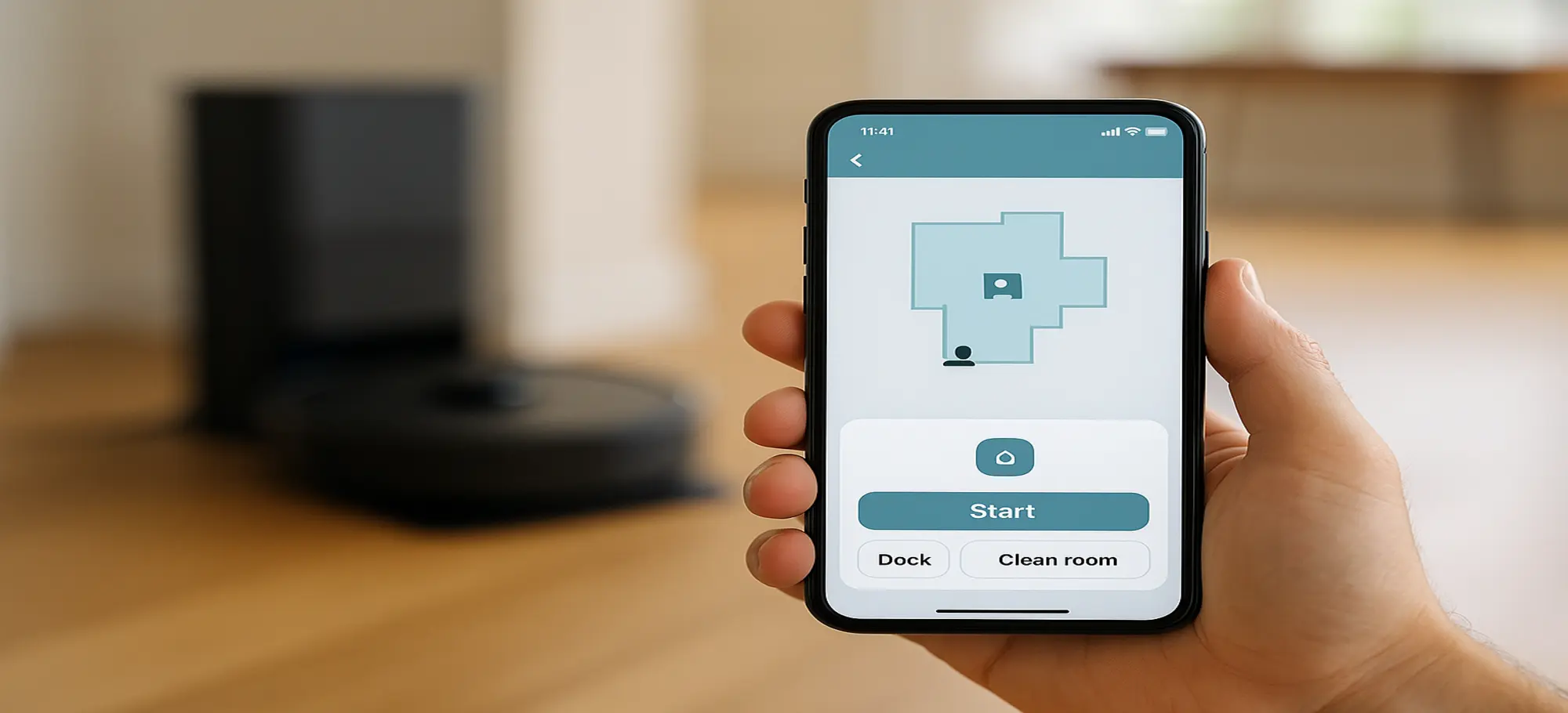
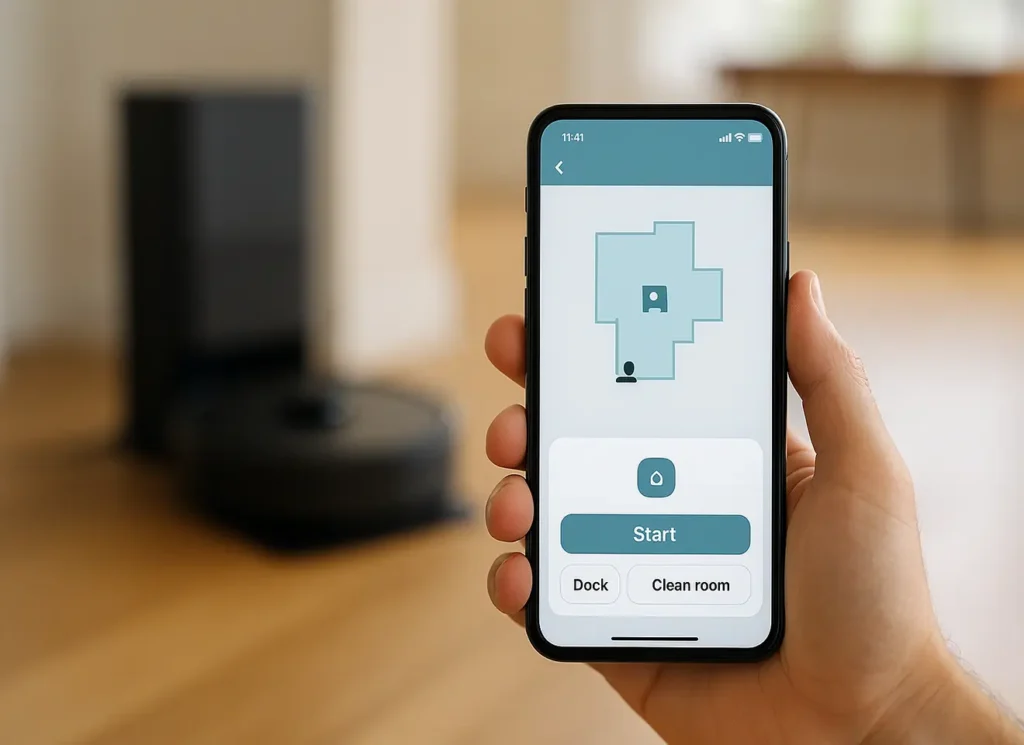
This image has been generated using AI for illustrative purposes only and does not represent an actual product image
Pros & Cons
Roomba 105 Combo — Pros
Minimalist app that stays out of your way.
Predictable upkeep with parts that are easy to swap.
Great fit if you already live in the iRobot ecosystem.
Roomba 105 Combo — Cons
Fewer “power-user” mapping flourishes than Roborock.
Pads/filters still need periodic attention—no robot is fully hands-off.
Roborock Q5 Pro+ — Pros
Tidy mapping and zone tools that feel satisfying to use.
Hands-off vibe thanks to the dock and consistent scheduling.
Strong daily mopping for hard-floor maintenance.
Roborock Q5 Pro+ — Cons
Switching from iRobot habits can feel like homework at first.
As with any mop module, pad refreshes remain part of ownership.
The Simple Takeaway
If both are similarly priced, choose by app and floors. Prefer a low-friction routine and familiar habits? Go Roomba 105 Combo. Want crisp maps and a slightly more automated feel on hard floors? Go Roborock Q5 Pro+. Set realistic schedules, keep pads/filters on hand, and either choice quietly wins back hours every week.
FAQ
Is Roomba 105 the same as 105 Combo?
No. “Combo” means vacuum + mop in one platform, while “Vac” versions focus on vacuuming. Always confirm the exact bundle name.
Is Roborock Q5 the same as Q5 Pro+?
No. “Pro+” typically pairs the robot with a self-empty base and the Pro feature set. Check the bundle specifics before buying.
Do both support room-by-room cleaning and no-go zones?
Yes. Both apps are built for map-based control; the biggest difference is how each presents those tools and how quickly you can target a room or spot.
How loud are they and how often do you replace parts?
Noise varies by mode and surface. Plan on periodic filter, bag, and (if mopping) pad replacements; intervals depend on usage and home size.
Which works better on low-pile rugs vs tile/wood?
Both handle mixed floors well. For mostly hard floors, Roborock feels slightly more “set-and-forget.” If you like Roomba’s routines or have rugs in key areas, the 105 Combo is a comfortable pick.
Are there cheaper alternatives worth considering?
Budget lines like Eufy can be compelling for small spaces; you’ll trade some app features and polish. Start with your non-negotiables, then compare.
Where can I read more on each model?
For single-model context, see our Roomba 105 review and a within-brand comparison in Roomba 104 vs 105.
Explore More
Related posts:
- Roomba 104 vs 105 — The Hidden Differences That Actually Matter Roomba 104 vs 105 — The Hidden Differences That Actually...
- Lefant M210 Robot Vacuum Cleaner — Hands-On Review for Real Homes in 2025 Lefant M210 Robot Vacuum Cleaner — Hands-On Review for Real...
- Why the Roborock Q5 Max+ Might Be the Only Vacuum You’ll Ever Need Why the Roborock Q5 Max+ Might Be the Only Vacuum...
- Roomba 105: The Truth No One Tells You Before Buying Roomba 105: The Truth No One Tells You Before Buying...





