Roomba 105: The Truth No One Tells You Before Buying
Roomba 105 is an entry-level robot vacuum built for predictable, row-by-row cleaning and low-effort ownership. In this roomba 105 vacuum configuration with an AutoEmpty dock, you get modern mapping and far fewer manual bin dumps. It’s a strong daily cleaner for hard floors and low-pile rugs if you value convenience over flashy extras.


This image has been generated using AI for illustrative purposes only and does not represent an actual product image
Getting to Know the Roomba 105: What You Need to See First
The roomba 105 lives in iRobot’s value tier and targets everyday messes—crumbs, dust film, pet tumbleweeds—without demanding attention. You press Clean, it follows tidy routes, and the AutoEmpty dock handles the bin so your routine doesn’t get interrupted. The appeal is predictable coverage and a “set it and forget it” rhythm that keeps floors looking reset.
This model isn’t about premium showpieces; it’s about reliability. If your home is mostly sealed hard floors with a couple of low-pile rugs, the roomba 105’s behavior makes a robot vacuum feel worth it: schedules are simple, upkeep is light, and the cleaning pattern is easy to trust week after week.
Main Features That Define Daily Use
Navigation & Mapping
The roomba 105 learns your layout across the first few runs and then locks into systematic, row-by-row paths. In practice that means fewer missed strips, cleaner edge passes, and faster-feeling routines once the map stabilizes. Give it clear lanes on day one, open the doors you usually leave open, lift obvious cord nests, and let it complete two full mapping passes before renaming rooms.
Map refinement in real homes
Apartments and condos stabilize quickly because furniture rarely moves. Larger homes need a couple of extra spot runs to capture rooms that were closed on day one. If a room was missed, run a targeted clean just for that space; the map updates and future schedules become more accurate.
Room-by-room control
Once rooms are labeled, targeted runs save time. Kitchen after dinner, entryway after a muddy walk, office after crafts—fifteen minutes here and there replaces an hour-long sweep. That is where a “smart map” pays off more than any spec sheet number.
Suction & Cleaning Modes
You don’t buy the roomba 105 for trophy numbers; you buy it because day-to-day pickup is consistent. On hard floors and low-pile rugs, it gathers grit, crumbs, and hair without drama. Spot mode shines after local spills. An edge pass cleans that faint dust line along baseboards. The real benefit is cadence: frequent, predictable passes keep debris from building up.
Corners, edges, and transitions
Side brushes flick debris into the intake path, and systematic routes trace along walls for a cleaner boundary. If a rug corner flips and causes a bump-back, smooth that edge once; the map adapts and repeats the better route next time. Door thresholds within normal height are fine; unusually tall lips may need a gentle hand-smooth or a thin transition strip.
Battery & Runtime
Expect a “press once, let it run” rhythm. Small apartments often finish in one go. Larger, multi-room homes may split into two sessions (clean → recharge → resume). What matters is not a single runtime number but the habit you build: short, frequent schedules beat long, infrequent marathons because floors never get truly dirty.
Scheduling that actually works
Weekdays: quick, room-targeted sessions when traffic is predictable. Weekends: a full-home reset when you’re out. This pattern makes the robot practically invisible while maintaining a steady level of clean. If you work from home, run it when you take a walk or coffee break—noise is a non-issue when you’re not in the room.
App Controls & Voice Assistants
The iRobot app handles maps, room names, schedules, and keep-out zones. Voice commands are handy for hands-free starts or quick room calls. Maintenance reminders inside the app prevent “surprise” performance dips; treat them as nudges to tap the filter, clear hair from the brush, and check the side brush before drag increases.
Routines that save time
Create a “Morning Tidy” routine for high-traffic zones and an “After-Dinner” routine just for the kitchen. Add a “Weekend Reset” that includes the whole home. Over time, these routines matter more than raw suction claims because they keep your floors in a near-constant baseline.


This image has been generated using AI for illustrative purposes only and does not represent an actual product image
Maintenance & Consumables
Because this is the Vac + AutoEmpty configuration, the robot empties itself into the dock’s bag after runs. You swap a bag every few weeks instead of dumping the bin constantly. Routine care still matters—filters, side brush, and main brush—but day-to-day attention is low.
Hair management
Long hair wraps around the main brush first; pet undercoat tends to clog the filter. Five minutes with scissors and a quick filter tap once a week keeps airflow—and pickup—steady. If you notice a faint dust trail behind the robot, airflow is the first suspect; check the filter before blaming navigation.
Part lifecycle, simplified
Side brushes fray before filters clog; filters clog before the main brush shows wear. If coverage looks normal but pickup weakens, it’s usually filter resistance or hair on the brush. Replace consumables on a simple rotation and the robot keeps its “like-new” feel without fuss.
Noise & Build Feel
Sound is honest for the class: audible, not harsh. In the same room during a quiet call, you’ll notice it; with the right schedule, you rarely will. The chassis and bumpers are built for everyday taps—chair legs, sofa edges, door thresholds—without babying. A clean approach lane to the dock reduces tiny alignment hiccups that can snowball into retries.
Dock placement that prevents headaches
Leave open space in front of the dock and a little breathing room on both sides. Avoid tucking it behind a plant or chair leg. Straight approaches mean reliable docking, which means fewer interruptions and more consistent schedules.
How the Roomba 105 Compares to Competitors
Roomba 104
If you’re weighing roomba 104 vs 105, the 104 is even more bare-bones. It’s vacuum-only and in its common configuration ships without an AutoEmpty dock. That makes the roomba 105 (Vac + AutoEmpty) the more hands-off choice: fewer bin trips, fewer mid-run stops, and smoother daily resets. Pick the 104 only if you’re optimizing pure upfront cost and don’t mind emptying manually. For a focused side-by-side, see the Roomba 104 vs 105 comparison, and if upfront cost is your priority, the full Roomba 104 review explains where the cheaper model still makes sense.
Roomba i3
The Roomba i3 leans toward stronger carpet behavior and a slightly more robust feel at a higher price. If your home skews toward thicker rugs or you want deeper agitation on carpet, i3 is the sensible upgrade path. If most of your surfaces are hard floors with a couple of low-pile rugs—and you value convenience—the roomba 105 with AutoEmpty is often the more satisfying daily pick.
When a step-up makes sense
Homes with plush carpets benefit from heavier agitation and multiple passes. If you constantly run into toy fields, cable forests, or camera tripods, advanced obstacle features in higher tiers help. If your floors are mostly sealed surfaces and your biggest gripe is emptying the bin, the 105’s AutoEmpty dock addresses the annoyance directly.
Price & Accessibility in 2025
Prices move with seasonal promos and bundle mixes. Focus on what’s in the box, because the experience changes when an AutoEmpty dock is included. This review centers on roomba 105 (Vac + AutoEmpty dock) for that reason. For specifications and package details, see the official iRobot product details. For a broad view of entry-level robot vacuums and what matters in day-to-day use, a solid editorial overview like CNET’s home tech coverage helps you benchmark features without chasing spec myths.
Pros and Cons You’ll Actually Notice
Pros
AutoEmpty dock included: far fewer bin dumps and fewer mid-run stops.
Predictable, row-by-row cleaning: coverage feels methodical after maps settle.
App routines that save time: room-targeted runs beat full-home marathons.
Low learning curve: press Clean, name rooms, schedule, done.
Great on hard floors + low-pile rugs: the surfaces most households actually have.
Ownership that feels “hands-off”: daily resets with minimal attention.
Cons
Bags are consumables: AutoEmpty shifts effort to bag swaps every few weeks.
Not tuned for plush carpets: thick, high-pile rugs may need extra passes.
No mopping here: this is the roomba 105 vacuum configuration, not Combo.
Variant confusion: “105” appears in different setups—verify your bundle.
Routine care still required: filters and brushes need periodic attention.


This image has been generated using AI for illustrative purposes only and does not represent an actual product image
Editor’s Take
If your home is mostly hard floors with a couple of low-pile rugs and you want a robot that just runs—no constant bin emptying, no random zigzags—the roomba 105 (Vac + AutoEmpty) fits the brief. The mapping style is predictable, the app routines are genuinely useful, and the dock removes the most annoying chore. If you’re carpet-heavy or chasing premium extras, a step-up model makes sense; otherwise, this is the kind of “buy it once and let it do its thing” robot that makes daily resets painless.
FAQ
Is the roomba 105 worth it in 2025?
Yes—if you value convenience and predictability over flashy extras. The AutoEmpty dock and systematic routes make everyday cleanup feel truly hands-off.
Does the roomba 105 include AutoEmpty by default?
This review covers the roomba 105 (Vac + AutoEmpty dock) configuration. The “105” label may appear in other setups, so confirm the bundle before buying.
How does the roomba 105 handle pet hair and long hair?
Daily pickup is steady on hard floors and low-pile rugs. Plan quick brush checks after heavy shed days; five minutes with scissors prevents performance dips.
What floor types work best?
Sealed hardwood, tile, and low-pile rugs. For plush, high-pile carpets, plan extra passes—or consider a step-up model if deep carpet cleaning is your priority.
What’s the real weekly maintenance like with AutoEmpty?
Short. Swap a bag every few weeks, occasionally tap the filter, and clear hair from the brush. The dock cuts the biggest time sink.
How loud is it in normal use?
You’ll notice it in the same room during quiet tasks. With smart schedules—short runs when you’re out or in another room—noise blends into household background.
Does placement of the dock really matter?
Yes. A clear approach lane reduces docking retries and keeps schedules consistent. Avoid corners that force awkward angles or obstacles near the dock.
Will it struggle with cables and small toys?
Any robot can. Mark small keep-out zones around cable nests and play areas, or lift items before scheduled runs. Five seconds of prep saves five minutes of untangling.
Is there any benefit to daily cleans on hard floors?
Yes. Light daily passes prevent dust film and crumbs from accumulating, so each run stays short and the home feels consistently clean.
What if my layout changes often?
Maps adapt. If furniture moves frequently, run a quick targeted clean to update the affected space. The robot refines routes over the next session.
Roomba 104 vs 105 — which is better for beginners?
If you want the lowest upfront cost, 104 is fine. If you want less hassle and a robot that empties itself, 105 with AutoEmpty is the better beginner experience.
Explore More


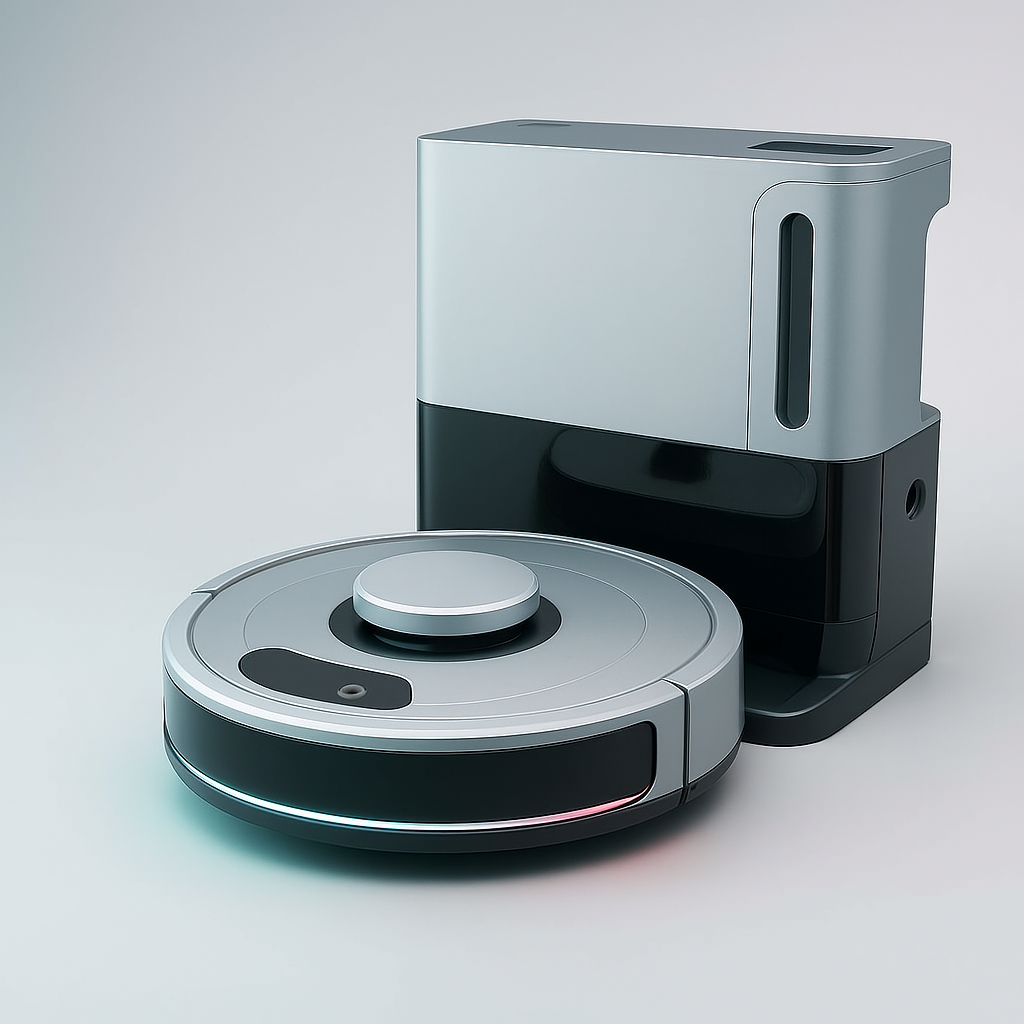
Related posts:
- The Fatal Error Renters Make When Buying a Robot Vacuum (Eufy 11S Max Analysis) The Fatal Error Renters Make When Buying a Robot Vacuum...
- Roomba 104 vs 105 — The Hidden Differences That Actually Matter Roomba 104 vs 105 — The Hidden Differences That Actually...
- Roomba 105 Guide: From Unboxing to First Clean Roomba 105 Guide: From Unboxing to First Clean by EasySmartHomeGuide...
- What Nobody Tells You About the Kasa HS103: Renter Review (2025) What Nobody Tells You About the Kasa HS103: Renter Review...





