How the Roku Ultra Becomes the Smartest TV Upgrade You Never Knew You Needed

This image has been generated using AI for illustrative purposes only and does not represent an actual product image
Last updated: August 2, 2025
When you plug in a Roku Ultra, it’s like giving your TV a brain transplant—suddenly, your shows start playing in sharp 4K, Dolby Vision colors pop, and even the remote learns to find its way home (literally). Imagine kicking back with comfort knowing your favorite series will load fast, your voice commands actually work, and even your old smart bulbs sync up seamlessly.
This casually professional guide will walk you through how the Roku Ultra elevates streaming with speed, picture, and ease. We’ll cover everything from features and competition to price, pros and cons, and a friendly nudge on whether it’s worth the upgrade.
What Makes the Roku Ultra Stand Out
The Roku Ultra is Roku’s top-tier streaming player that supports all major HDR formats—Dolby Vision, HDR10+, HLG, and standard HDR10—on compatible 4K TVs TechRadarRoku. It’s also 30 % faster than any other Roku-listed device, meaning apps launch with minimal delay Roku.
Inside the box, you’ll find the Roku Voice Remote Pro with backlit keys, hands‑free voice control, rechargeable via USB‑C, and a lost‑remote finder feature for when it inevitably vanishes between couch cushions RokuBest Buy. The device delivers Dolby Atmos audio if your sound system supports it, bringing home theater clarity without bulky hardware. Networking is future‑proofed with Wi‑Fi 6 and Ethernet port support for the most stable streaming sessions AmazonDell.
Add 4K HDR playback, Bluetooth audio, and a smooth Roku OS interface, and the Roku Ultra becomes the Swiss Army knife for casual viewers and tech-savvy streamers alike.
Head-to-Head Comparison with the Amazon Fire TV Stick 4K Max
If you’re weighing the Roku Ultra against the Amazon Fire TV Stick 4K Max, here’s how they stack up. The Fire TV Stick 4K Max supports Dolby Vision, Dolby Atmos, and HDR10+, and comes with Wi‑Fi 6E and a 2 GHz quad‑core CPU for up to 40 % faster browsing speed than its predecessor TechRadarTechRadarTechRadar. It also adds an “Ambient Mode” screensaver to display artwork when idle.
But in real-world use, the Roku Ultra feels more polished, thanks to its simplified Roku home screen, lost-remote finder, and smoother navigation, even if Fire wins on storage (16 GB vs Roku’s 8 GB) and has integrated gaming (via Amazon’s Luna) TechRadarTechRadar.
Users who prefer a clean, ad-light experience will probably lean toward the Roku Ultra, while Fire TV users with strong Alexa integration or Amazon subscriptions might prefer the Stick. Roku devices aren’t as prioritised in content promos, but Roku’s search tends to respect choices over machine‑learning upsells TechRadarTechRadar.
Why the Roku Ultra Isn’t Just a Gimmick: Price & Accessibility
When launched on September 24, 2024, the Roku Ultra premiered at a US Retail Price of $99 .99, making it roughly twice the cost of Roku’s own Streaming Stick 4K and only marginally more expensive than some Fire TV devices despite the advanced hardware Business InsiderTechRadar.
It’s widely available via Amazon, Best Buy, and Roku.com—often bundled with discount HDMI cables or sold below MSRP during promotions Business InsiderTechRadar. Compared to the Fire TV Stick 4K Max, which retails around $59.99–$69.99 depending on model year, the Roku Ultra asks for a premium, but it packs in Dolby Atmos, Ethernet, USB 3.0, and a “lost remote finder,” which many users call worth the extra cost TechRadarTechRadar
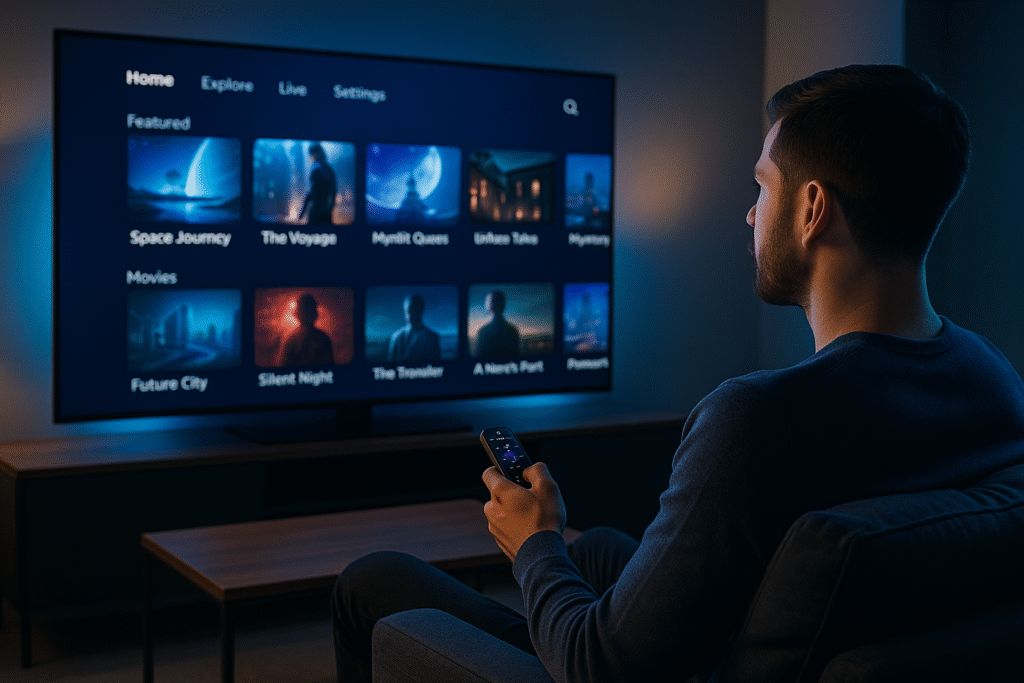
This image has been generated using AI for illustrative purposes only and does not represent an actual product image
Real Benefits and Costs That Matter
Every piece of tech has a flip side. Here’s how the Roku Ultra really fares:
The good:
- Lighting-fast app navigation and seamless 4K HDR streaming with Dolby Vision and Atmos.
- Voice Remote Pro with backlit buttons, charging via USB‑C, and the smart voice search is hands‑free if plugged into power.
- Ethernet, USB‑C port, micro‑SD for screen mirroring and local media.
- No mandatory Amazon login, no forced prime videos — pure stream freedom.
- Roku OS stays lean and consistent, offering both a guided TV channel experience and bumper‑free browsing RokuTechRadaren.wikipedia.org.
The drawbacks:
- No passthrough HDMI (Fire Cube offers that).
- Bluetooth is supported, but you must pair headphones manually unless your TV supports audio return automatically.
- No Alexa hands‑free voice control (though compatible if you own Echo).
- Slightly bulkier due to HDMI cable form factor—less discreet than sticks.
How Does the Roku Ultra Feel Day‑to‑Day?
A friend of mine uses a Roku Ultra under his TV and says: “The interface loads so fast it feels like I clicked a channel switch on a 1990s cable box—but better.”
Meanwhile, his roommate notes how the remote’s flashlight and headphone mini‑jack help watching late-night shows without disturbing anyone.
It handles content switching smoothly and makes switching into user profiles and searching shows a breeze compared to the Fire TV’s interface full of ads and recommended tiles. Roku still fosters discovery across apps like Netflix, Disney+, Hulu, and Apple TV⁺ while letting you land on your last watched show in seconds.
Numbers That Matter: Streaming Device Reach and Speed
According to Roku’s own data, the Roku Ultra launches apps up to 30 % faster than other Roku models, which translates to seconds shaved per session and hundreds saved cumulatively each year Roku.
Furthermore, TechRadar ranked the 2024 edition of the Roku Ultra as its top streaming device overall, lauding speed, feature set, and its remote design – a rare 4.5/5 star review score TechRadarTechRadar.
As for the broader market, while Roku devices hold a strong share of smart TV streaming hardware footprint, Fire TV continues to lead the voice‑shopping segment. Even so, Roku Ultra drives satisfaction among those who want fast, headline‑free access without full Amazon ecosystem buy-in.
What the Future Holds: Your Roku Ultra Five Years Out
Amazon and Roku both keep improving via firmware updates—Roku OS 14.5 introduced bug fixes and performance enhancements including faster app launch times and smarter audio control through average Alexa‑enabled TVs support.roku.com.
Support for the Matter smart‑home standard is on Roku’s roadmap, which should eventually let you control lights and thermostats seamlessly via Roku TV or player controls. With more TVs coming with eARC and HDMI‑CEC, your Ultra may soon auto‑power off your entire setup when you walk out the room.
As major studios stream more HDR10+ and Dolby Vision titles, the Roku Ultra is already out in front—standing ready for next‑gen, HDR‑packed video that stutters on sticks or older players.
When Is the Roku Ultra the Right Pick?
If you want fast streaming without clutter, support for all major video formats, hands‑free voice search, and extra perks like Ethernet and headphone controls, splurging for the Roku Ultra feels like snagging a pro tool at garage sale prices.
But if you’re all-in on Amazon voice commands, love prime‑first recommended content, and can live without Atmos or Ethernet, the Fire TV Stick 4K Max offers solid value for less. The Roku Ultra rewards fast, clean operation and cross‑platform flexibility; the Fire Stick is great as part of a full Amazon ecosystem.
A Friendly Nudge Before You Decide
The Roku Ultra is more than just “another streaming box.” It is Roku’s most complete device: loading apps fast, supporting Dolby Vision, HDR10+, Dolby Atmos, and giving you a remote that charges via USB‑C and helps you find it in the couch. It’s built for people who stream a lot and want their TV experience to stay simple, snappy, and controlled by them—not by an assistant suggesting every alternate title.
Hands down, if you value speed, picture quality, and UI clean enough to show off to guests, the Roku Ultra is a smart upgrade. Want to avoid a bigger stick but keep power under the hood? Combine it with a low-profile HDMI extender. Ready to simplify streaming and regain comfort in your living room? Here’s your cue to plug in the Roku Ultra and feel smart again.
Explore More
Related posts:
- Is the Amazon Echo Spot the Smart Alarm Clock You Didn’t Know You Needed? Is the Amazon Echo Spot the Smart Alarm Clock You...
- Amazon Echo Hub: The Smartest Way to Control Your Smart Home? Amazon Echo Hub: The Smartest Way to Control Your Smart...
- Xiaomi TV Box S 2nd Gen Review: What Nobody Tells You Before You Stream Xiaomi TV Box S 2nd Gen Review: What Nobody Tells...
- Chamberlain B4603T MYQ Smart Garage Door Opener Review: Ultra Quiet Belt Drive and Smart Control Chamberlain B4603T MYQ Smart Garage Door Opener Review: Ultra Quiet...



