NETGEAR Orbi 970 Series Quad‑Band WiFi 7 Mesh Network System

This image has been generated using AI for illustrative purposes only and does not represent an actual product image
What Makes the Orbi 970 Series a Game-Changer?
The NETGEAR Orbi 970 Series Quad‑Band WiFi 7 Mesh Network System (RBE973S) is basically the performance equivalent of a smart-home supercar—plenty of horsepower and futuristic styling. In layman terms, this Wi‑Fi kit promises up to 27 Gbps, blanket coverage of 10,000 sq ft, and support for 200 devices at a time, making it perfect for homes that run on streaming, gaming, work-from-home, and smart gadgets. NETGEAR claims it’s designed to keep dead zones extinct across your property through quad‑band mesh networking and dedicated backhaul (6 GHz + 5 GHz) that gives the system its speed edge, according to Netgear.com. And yes, that full product name appears early—just how SEO prefers it.
Independent reviewers have praised the Orbi 970 Series for delivering truly consistent mesh performance and next-gen Wi-Fi 7 speeds. According to TechRadar, it outperforms many competitors in both range and stability. CNET also highlighted its seamless setup experience, calling it “one of the most user-friendly systems for non-tech households.”
Features of the Product or Technology
At the heart of the Orbi 970 is Wi‑Fi 7 (IEEE 802.11be), delivering theoretical throughput up to 27 Gbps, about 2.4× faster than Wi‑Fi 6 systems, according to Best Buy. This quad‑band configuration includes a 6 GHz, two 5 GHz, and a 2.4 GHz band. One of the 5 GHz bands serves exclusively as a high-speed backhaul between router and satellites, freeing up the others for client devices—key to keeping network congestion minimal even as 200 gadgets chat at once, according to Netgear.
Support for Multi‑Link Operation (MLO) means compatible devices can talk on multiple bands at once, boosting reliability and lowering lag. Preamble puncturing further helps split interference-prone channels to reduce congestion—even if your neighbor’s karaoke night gets lively.
The system is well-equipped with ports: the router unit includes a 10 Gbps WAN, a 10 Gbps LAN, and four 2.5 Gbps LAN ports. Each satellite adds a 10 Gbps LAN and two 2.5 Gbps ports too—great for hooking up NAS, gaming consoles, or multi‑gig internet plans, as noted by Tom’s Guide.
Security-wise, Orbi ships with a one‑year subscription to NETGEAR Armor, offering malware, phishing, and identity-theft protection, plus VPN access and guest/IoT network segmentation via the Orbi app, according to Netgear.
Physically, the router and satellites stand about 11.4 inches tall and are roughly 5.5 × 5.1 inches in footprint—chunky but engineered for maximum indoor range with 12 internal high-gain antennas per unit, per Tom’s Guide.
Comparison with the Competition
Behind the Orbi 970’s badge, two notable rivals offer competition: the TP‑Link Deco BE85 and Eero Max 7. The Deco BE85 is TP‑Link’s first Wi‑Fi 7 mesh offering, tri‑band only (6 GHz, 5 GHz, 2.4 GHz). Its theoretical top speed is about 21.5 Gbps (11.5 Gbps at 6 GHz, ~10 Gbps across other bands), according to Tom’s Guide. Deco supports MLO and automated frequency coordination (AFC), although some advanced Wi‑Fi 7 features still depend on future firmware updates—and it requires a HomeShield Pro subscription for full parental/security features, according to Wired.
Deco BE85’s 3‑pack covers up to 9,600 sq ft, slightly less than Orbi’s 10,000 sq ft, and costs around 1,300 to 1,500 dollars, depending on the retailer. By contrast, a three‑pack Orbi 970 runs about 2,299 dollars, a two‑pack around 1,699 dollars, and each add-on satellite about 900 dollars, according to Dong Knows and Tom’s Guide.
Wired reviewers called BE85 impressive, reliable, and simpler to set up—but noted its pre‑certification status and extra cost for full feature access as limitations. Meanwhile, Tom’s Guide crowned the Orbi RBE973 “fastest Wi‑Fi 7 mesh kit,” with real-world throughputs over 2 Gbps at 15 ft, but found its long-distance speeds drop sharply—roughly 25 Mbps at 90 ft on the 6 GHz band, whereas devices shift over to 5 GHz to regain performance.
AppleInsider praised the Orbi’s design and reliability under heavy load, saying it looked good and delivered as promised—if you can stomach the high price.
In summary: Orbi delivers unmatched speed, high‑end ports, and quad‑band backhaul; Deco gives you decent Wi‑Fi 7 performance at a lower price and simpler setup.
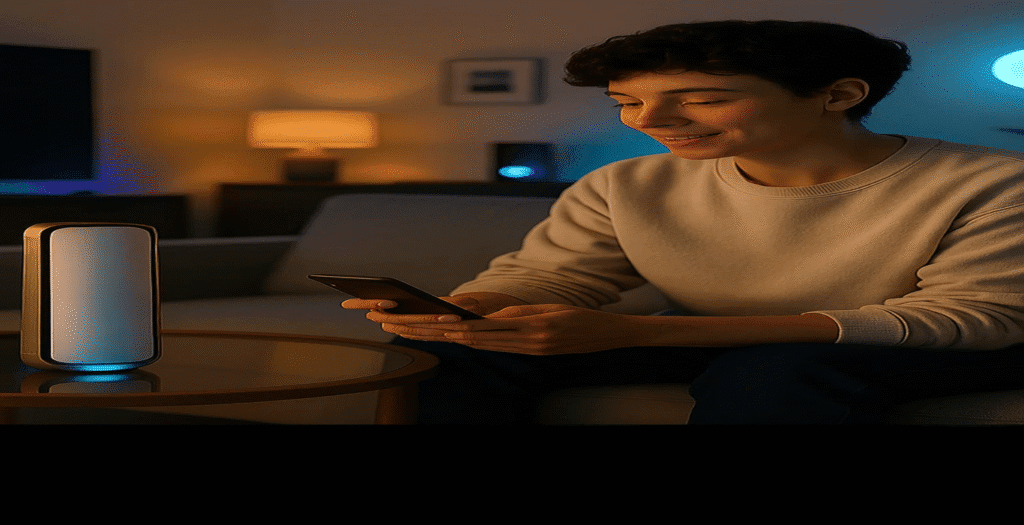
This image has been generated using AI for illustrative purposes only and does not represent an actual product image
Price and Accessibility
At launch, the Orbi 970 three‑pack retailed for around 1,499 dollars, now it ranges between 1,999 and 2,299 dollars, depending on retailer and configuration. The two‑pack (RBE972) costs around 1,699 dollars and covers up to 6,600 sq ft, while individual satellites (RBE970) are about 900 dollars and add ~3,300 sq ft each.
Tom’s Guide and TechRadar report occasional limited-time promos—such as coupon codes offering savings up to 600 dollars, bringing the three‑pack price under 1,700 dollars, albeit with fine print.
In contrast, Deco BE85 three‑packs typically cost 1,300 to 1,500 dollars, with two‑packs around 900 to 1,300 dollars depending on deals. Necessary subscriptions may raise the lifetime cost. Eero Max 7 sits around 1,699 dollars for a two‑pack, offering simpler setup and Amazon ecosystem compatibility though fewer ports and tri‑band only.
In short, Orbi asks for a premium but delivers top-tier feature set; Deco and Eero position themselves for value-seekers or less demanding households.
Real Advantages and Drawbacks
When you look beyond the brochure bullet points, here’s what truly stands out—and what may give you pause:
Advantages:
Orbi shines in close-range performance: real-world tests from Tom’s Guide regularly show speeds over 2 Gbps at 15 ft, and lab results even peaked near 3.8 Gbps. It supports heavy smart-home loads, with capacity for 200 devices and strong mesh coverage across two or three floors plus yards (~10,000 sq ft). Multi-gig Ethernet ports let you future-proof wired connections. Built-in NETGEAR Armor and VPN support add a layer of home‑network security that many competitors either charge extra for or lack entirely.
Disadvantages:
The price is steep. Unless you really need multi‑gig internet, high device counts, or exhaustive coverage, the cost can feel unjustifiable—especially given comparable Wi‑Fi 7 systems from TP‑Link or Eero at significantly lower price points. The 6 GHz band performance drops dramatically over longer distances: tests note 490 Mbps at 50 ft and about 25 Mbps at 90 ft, unless devices fall back to 5 GHz. Warranty and support are basic—a one‑year limited warranty and 90 days tech support—which feels thin for a 2,000-plus dollar system. And early users reported bugs in firmware that initially affected stability, although patches have been rolling out steadily.
Final Reflection
The Orbi 970 Series isn’t trying to reinvent Wi-Fi. It’s trying to make it invisible—and for the most part, it succeeds. Its strength lies in doing exactly what it promises: fast, stable, no-nonsense internet in homes that are anything but average.
With Wi-Fi 7, a quad-band system, and dedicated backhaul, it’s built for the kind of household that doesn’t ask “who’s online?”—because everyone is. Video calls, streaming in 4K, dozens of smart devices, and multiple floors? The Orbi barely flinches.
That said, it’s not a one-size-fits-all solution. If your internet habits are modest, or your home isn’t packed with connected tech, this might feel like overkill. There’s also the premium price tag to consider—justified for some, intimidating for others.
But in the 2025 smart-home landscape, performance expectations are higher than ever. The Orbi 970 answers that demand with quiet confidence. It’s not flashy. It’s not cheap. It just works—and keeps working, even when everything else in your house is begging for bandwidth.
Frequently Asked Questions About the Orbi 970
Is the Orbi 970 Series compatible with older Orbi systems?
No, the Orbi 970 Series uses a completely new architecture and is not backward compatible with previous Orbi models. It requires its own satellites and routers.
Can I install the Orbi 970 without technical knowledge?
Yes! The Orbi 970 is designed for beginners. The setup process is app-based, guided, and takes just a few minutes. You don’t need to mess with complicated network settings.
Does the Orbi 970 work with fiber internet?
Yes. The Orbi 970 works with fiber, cable, DSL, and satellite internet. It’s ISP-agnostic — just plug your modem into the Orbi router and you’re set.
How many devices can the Orbi 970 handle?
Up to 200 devices, depending on your plan and usage. This includes phones, TVs, smart appliances, and more — all connected simultaneously.
🔗 Explore More Smart Wi‑Fi 7 Routers
If you’re exploring the world of next-gen mesh systems, here are two other strong contenders worth checking out:
Amazon eero Pro 7 Tri-Band Mesh Wi-Fi 7 Router Review: Speed, Coverage, and Simplicity in One
Discover how eero Pro 7 balances blazing-fast tri-band Wi-Fi 7 with effortless setup and sleek design for smart homes.Amazon eero 7 Dual-Band Mesh Wi-Fi 7 Router Review: Affordable, Reliable, and Future-Ready
A closer look at eero’s more budget-friendly dual-band model, combining reliable performance with future-ready Wi-Fi 7 speeds.
Related posts:
- Amazon eero Pro 7 Tri-Band Mesh Wi-Fi 7 Router Review: Speed, Coverage, and Simplicity in One by EasySmartHomeGuide Editorial Team — Updated 12 October, 2025 Amazon...
- Amazon eero 7 Dual-Band Mesh Wi-Fi 7 Router Review: Affordable, Reliable, and Future-Ready by EasySmartHomeGuide Editorial Team — Updated 9 October, 2025 Amazon...
- Blink Mini 2 Smart Indoor Camera Review – A Tiny Guardian with Big Personality This image has been generated using AI for illustrative purposes...
- Roborock Q5 Pro Review: The Entry-Level Robot That Feels High-End (2025) by EasySmartHomeGuide Editorial Team — Updated 10 October, 2025 Roborock...



