How to Create Alexa Routines for Home Automation

Last updated: August 1, 2025
When you Create Alexa Routines, your smart home shifts from passive to proactive—lights greet you at dusk, thermostats adjust before you feel a chill, and coffee brews right on cue. This is the foundation of home automation, and learning how to set up Alexa routines is simpler than you think.
In this step-by-step guide, you’ll learn how to configure Alexa routines, from initial planning to advanced customization and troubleshooting, so your devices work together effortlessly.
Planning Your Routine
A successful routine starts with a clear plan. Before you open the app:
- Trigger – What kicks it off? Voice phrases (“Alexa, good morning”), scheduled times, motion sensors, sound detection, or your phone’s location.
- Actions – What happens next? Lights turn on, music plays, thermostats adjust—combine tasks to fit your day.
- Devices Ready – Ensure all devices you want to automate are connected and discovered in Alexa.
- Scope – Decide if you want to control one room or your entire home.
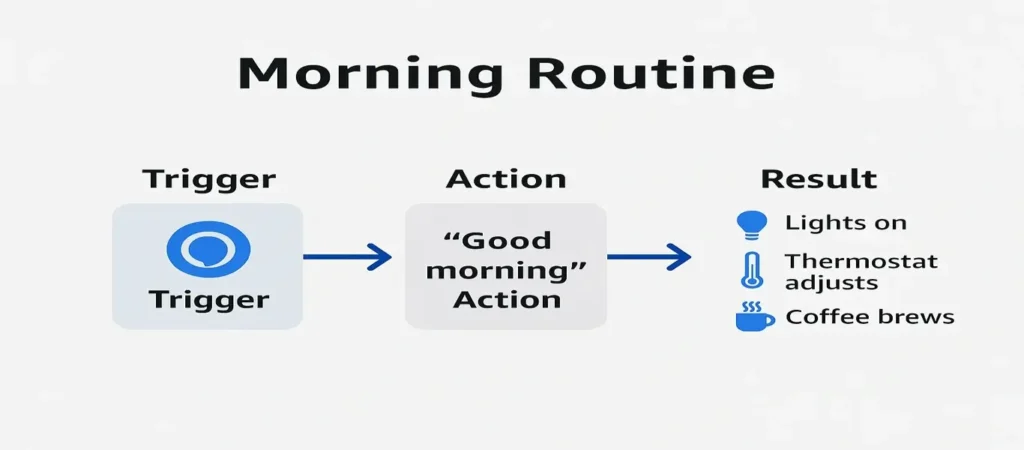
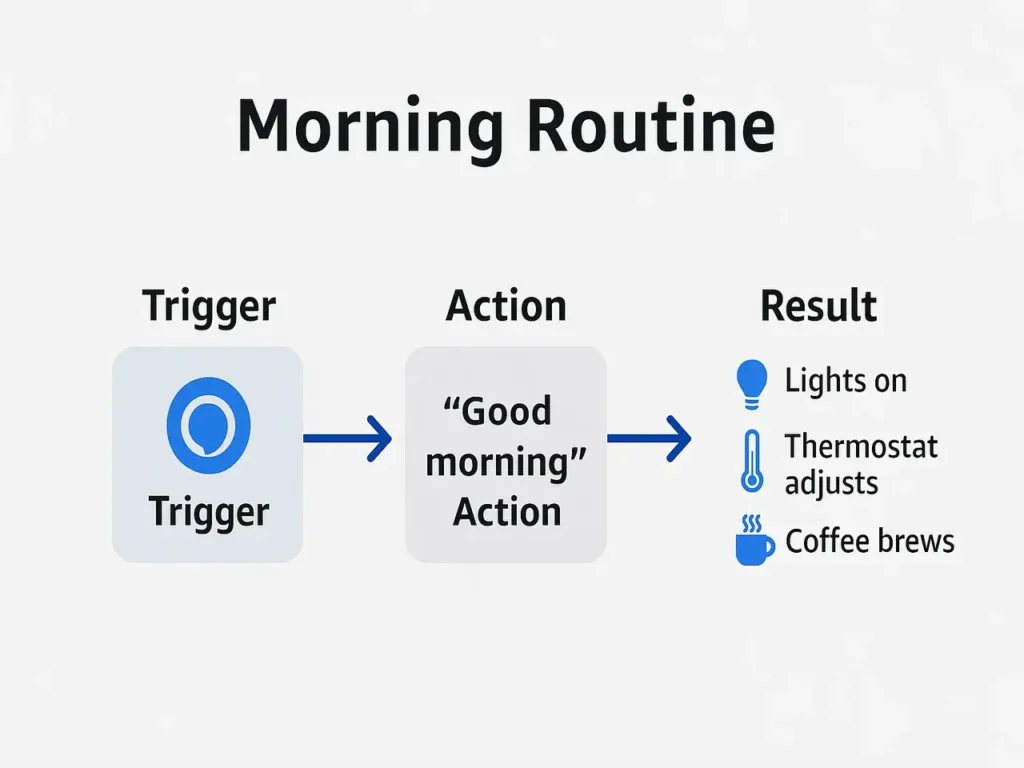
Setting Up in the Alexa App
Follow these simple steps to set up your first Alexa routine:
Step 1: Open the Alexa app and go to More → Routines.
Step 2: Tap + to create a new routine.
Step 3: Name it clearly (e.g., “Morning Lights”).
Step 4: Choose When this happens and select a trigger: voice, schedule, smart device, sound, or location.
Step 5: Tap Add action and pick tasks: adjust lights, announce reminders, play music, or lock doors.
Step 6: Select the Echo device that will execute the routine.
Step 7: Tap Save and test it out.


Customizing Your Automation
The real magic happens when you design Alexa routines with multiple steps:
- Pair sunset triggers with porch lighting.
- Layer music, lights, and thermostat changes in evening “wind-down” routines.
- Add location triggers so lights switch on as you arrive home.
Example: A “Dinner Time” routine dims dining lights, lowers music, and cues Alexa to say “Enjoy your meal.”
Advanced Functions to Explore
Take automation further by using these advanced tools:
- Wait commands: Insert pauses between steps for smoother sequences.
- Conditional logic: Use motion or temperature sensors for context-aware routines.
- Sound triggers: Have Alexa turn on hall lights when it hears a baby cry.
- Location-based automation: GPS triggers greet you with lights and music as you pull into the driveway.
- Third-party integrations: Connect SmartThings or IFTTT for more complex workflows.
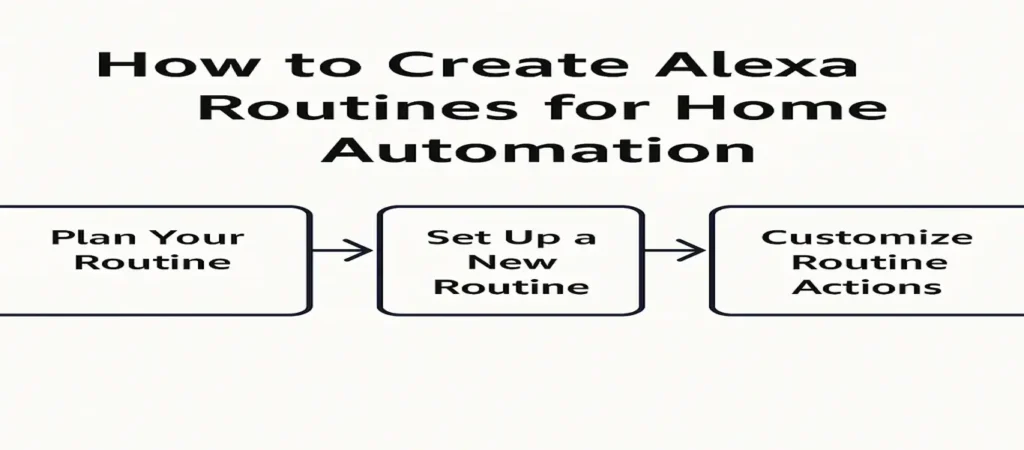
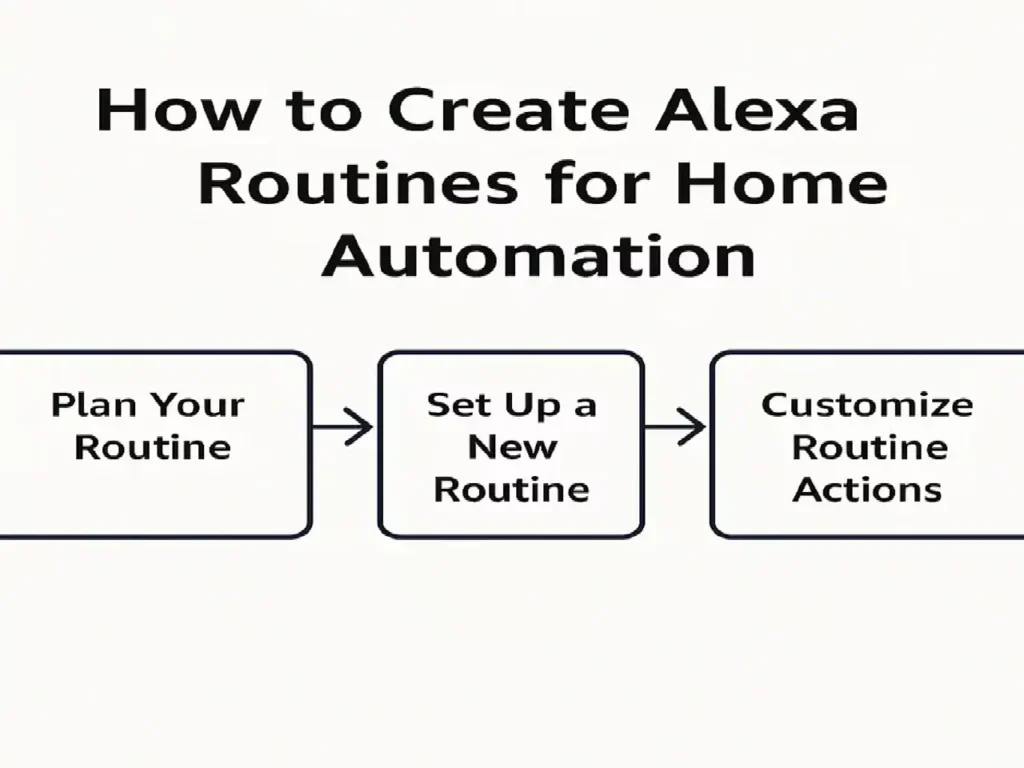
Troubleshooting Made Simple
If a routine isn’t working:
- Verify Wi-Fi stability and Alexa app permissions.
- Check the correct Echo device is assigned.
- Insert “wait” delays if actions overlap.
- Re-discover offline devices under Alexa’s Devices menu.
- Retrain Voice ID for better recognition.
Pro Tips for Better Automation
- Keep routine names short and unique for easy voice commands.
- Group devices logically (“Downstairs Lights”) for smoother control.
- Use Alexa’s Energy Dashboard to track savings from automated lighting and thermostats.
- Schedule late-night automations (like firmware updates) silently.
Popular Routine Ideas
- Good Morning: Fade lights up, read the forecast, start the coffee maker.
• Coming Home: Turn on porch lights, adjust thermostat, play a welcome playlist.
• Movie Night: Dim lights, close blinds, turn on TV.
• Bedtime for Kids: Warm bedroom lights, bedtime story, then white noise.
Why Automation Pays Off
- Time saved: Consumer Reports (2024) found automated homes cut manual tasks by 40%.
- Energy efficiency: U.S. Department of Energy reports up to $180/year in savings with smart schedules.
- Security: Randomized lighting routines deter intruders and offer peace of mind.
Real-Life Wins
- Ella, Portland: Motion-based lighting shaved 12% off her electric bill.
• Ravi, Dallas: Travel routines lock doors and adjust AC when he leaves.
• Marisol, Miami: Sunset routines water plants, then light up her patio for evenings.
Looking Ahead: Smarter Routines
Amazon updates Alexa continuously:
- AI Suggestions: Alexa now recommends routines based on habits.
- Matter Compatibility: Easier pairing across brands.
- New Triggers: Sound recognition for appliances or alarms.
Integrating Skills and Ecosystems
Link Philips Hue for colorful lighting or SmartThings for Zigbee sensors. These integrations let you automate Alexa routines across brands with a single voice command.
Routine Maintenance
Audit routines monthly:
- Delete outdated automations.
- Rename confusing triggers.
- Re-link devices you’ve replaced.
Room-by-Room Inspiration
- Entryway: Unlock door triggers lights and Alexa greeting.
- Kitchen: “Alexa, let’s cook” → Task lights, timers, recipe read-aloud.
- Office: Weekdays: Monitors on, focus playlist, DND enabled.
- Laundry: Alexa announces washer completion using vibration sensor.
- Backyard: Sunset lighting and irrigation pairing.
Safety First
- Add auto-off timers for heaters or irons.
- Secure lock routines with voice PINs.
- Maintain smoke and CO detectors.
Step-by-Step: Morning Routine Example
- Voice trigger: “Alexa, good morning.”
- Backup: Schedule at 7:05 a.m.
- Lights: Fade to 70%.
- Alexa reads news.
- Thermostat adjusts to 72°F.
- Coffee maker powers on.
- Test and refine timing.
FAQs
- Need a hub? No, Wi-Fi devices and Alexa app suffice.
- Offline use? Local device actions work; cloud skills don’t.
- Share routines? Yes, across household profiles.
- Routine limit? Hundreds—organization is key.
Takeaways
Learning to Create Alexa Routines (and experimenting with variations like “configure” or “automate”) turns Alexa into a hands-free home manager. Start small—one light, one phrase—and expand naturally. The result? Time saved, energy trimmed, and a home that feels truly responsive.
Explore More
Amazon eero Pro 7 Tri-Band Mesh Wi-Fi 7 Router Review: Speed, Coverage, and Simplicity in One
TP-Link Deco XE75: The Mesh Wi-Fi System That Actually Understands Your Home
Honeywell Home RTH9585WF1004 Wi-Fi Smart Color Thermostat Review
Ring Battery Doorbell 2024 Review: Affordable Smart Security That Actually Delivers
Related posts:
- Smart Home 101: Your First Step into Home Automation Smart Home 101: Your First Step into Home Automation by...
- Best Wi-Fi Light Switches for Alexa: Smarter Lighting, Simpler Living Best Wi-Fi Light Switches for Alexa: Smarter Lighting, Simpler Living...
- AI-Powered Smart Homes: The Future of Home Automation AI-Powered Smart Homes: The Future of Home Automation by EasySmartHomeGuide...
- Apple TV 4K 3rd Generation: Unlocking the Future of Streaming and Home Automation Apple TV 4K 3rd Generation: Unlocking the Future of Streaming...



