Apple TV 4K 3rd Generation: Unlocking the Future of Streaming and Home Automation
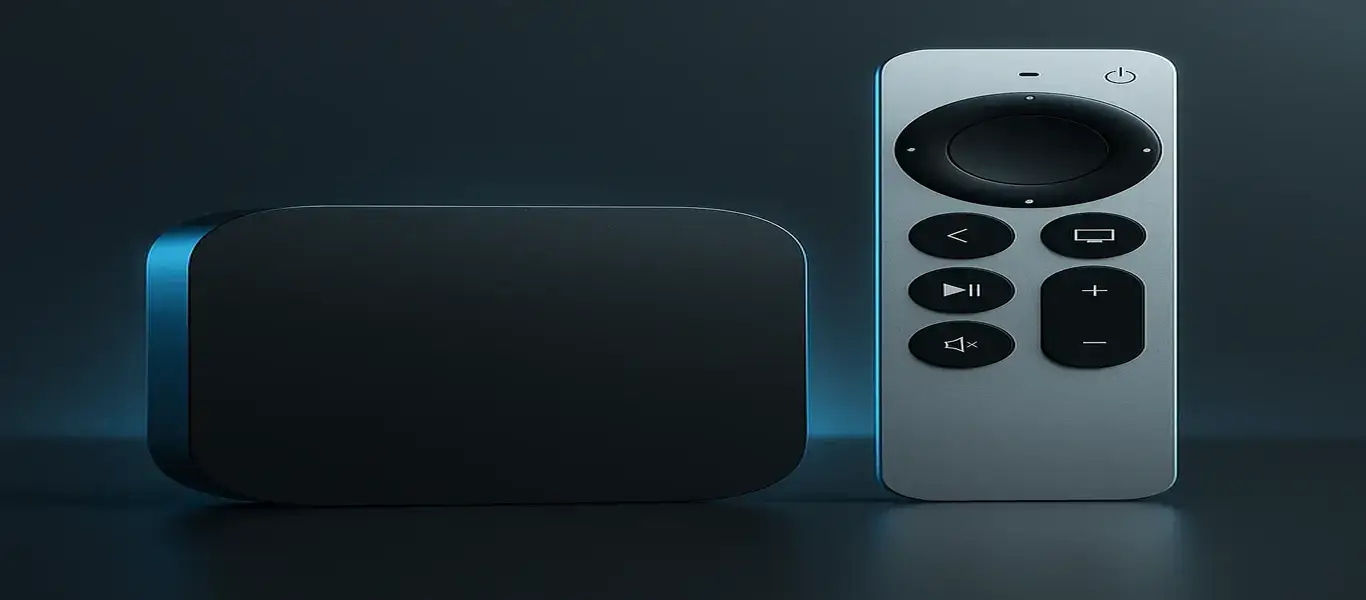
This image has been generated using AI for illustrative purposes only and does not represent an actual product image
Last updated: August 2, 2025
Plug the Apple TV 4K 3rd Generation into your TV, and suddenly your living room gains a brain: Siri answers your commands, Apple HomeKit ticks off smart-home routines, and 4K Dolby Vision visuals pop to life. Picture this: you ask “Siri, dim the lights and play a cozy movie,” and your TV obeys—all without juggling apps or juggling remotes. Simple, sleek, powerful—welcome to seamless smart home cinema.
We’ll break down why the Apple TV 4K 3rd Generation might just be the smartest streaming device you didn’t know you needed. No jargon overload—just facts, friendly jokes, and real comparisons to help you choose.
Features That Define the Apple TV 4K 3rd Generation
This Apple TV 4K uses the A15 Bionic chip (same as iPhone 14), bringing snappy menu speed, smooth graphics, and responsiveness even in heavy apps like Apple Arcade (whathifi.com). It supports Dolby Vision, HDR10+, HLG, and immersive Dolby Atmos sound when paired with a compatible setup (macrumors.com).
You can get the Wi‑Fi only version with 64 GB storage or the upgraded 128 GB model with Ethernet and built-in Thread support for advanced smart home integration (apple.com). The new Siri Remote charges via USB‑C (no more Lightning cables), features a jog wheel for intuitive navigation, and offers precise control buttons for volume and playback (en.wikipedia.org).
It doubles as a HomeKit hub with Matter and Thread support on the Ethernet model—meaning automations like “lock front door at bedtime” or “turn off lights when movie mode starts” work flawlessly (apple.com).
Apple addressed previous Bluetooth lag too, with faster pairing and seamless switching between AirPods and the TV when watching movie night.
How Apple TV 4K Measures Up Against Rivals
Apple’s clean UI runs circles around Fire TV Stick’s ad-heavy, cluttered menus. Lifewire notes that although Fire Stick is cheaper, Apple offers Spatial Audio and a cohesive interface that feels premium (lifewire.com). Reddit threads confirm Apple TV performs faster, even if Fire Stick offers more apps or a lower entry cost.
Only the Apple device provides native Thread/Matter and HomeKit support—Fire sticks rely on Alexa and need separate hubs (apple.com). Plus, 64 or 128 GB storage outpaces Fire TV Stick 4K Max’s modest 16 GB, enabling easier sideloading and smoother updates.
Roku Ultra delivers speed and format support but lacks Apple’s ecosystem integration. Users switching to Apple TV cite faster updates, fewer ads, and consistent security patches as big wins (reddit.com, lifewire.com).
Price and Accessibility: Is It Worth the Cost?
Initially priced at US $129 for the 64 GB version and $149 for the 128 GB model with Ethernet, the Apple TV 4K isn’t cheap—but it’s built for users invested in the Apple environment (apple.com, macrumors.com). Tom’s Guide and Lifewire highlight its seamless integration, long-term software support, and polished experience as justifying factors (lifewire.com).
Available widely at Apple, Best Buy, and Amazon US, occasional deals dip prices slightly—but it remains a premium-tier streamer in full view (whathifi.com). For the built-in Extras like Matter, ethernet, and storage flexibility, many users find the cost well worth it.
Even Apple TV 4K 2022 users report the upgrade feels like getting a brand-new experience—with smoother menus, faster load times, and more responsive Siri integration.

This image has been generated using AI for illustrative purposes only and does not represent an actual product image
Real-World Upsides and Downsides
On the upside: this Apple TV blends automation and streaming beautifully. A friendly chat with Siri triggers scenes, turns down lights, and picks up where you left off—making it feel more like a night-in assistant than a gadget.
Downsides? It costs more than sticks like Roku or Fire. Only the 128 GB version adds Ethernet and Thread capability. It doesn’t support HDMI passthrough or native AirPlay to non-Apple devices. And if your home isn’t Apple-based, some integrations won’t be seamless.
Still, for users embracing HomeKit, Apple Music, Apple Arcade, and Matter devices like smart bulbs or locks, the convenience and consistency are unmatched (apple.com).
Everyday Use: Stories from Real Users
Reddit users report smoother navigation and less clutter than Fire Stick. One user mentioned: “UI is cleaner and the remote never feels laggy.” Another praised USB‑C charging and the jog dial—for scrolling long lists in Apple TV+ with ease.
Ryan, a software engineer from Seattle, switched from Roku Ultra and noted HomeKit routines improved his life. Lights dim automatically, door locks engage, and bedroom speakers pause media with one Siri command—making automation feel seamless.
Jenny from Austin uses the Matter feature daily. When her Apple TV detects she’s away (via her iPhone’s location), it automatically locks the front door and turns off the porch lights—without needing extra hubs.
Such experiences highlight the device’s quiet utility rather than flashy specs.
Stats That Back Smart Decisions
What Hi‑Fi gave it top marks for picture, audio, and usability—likening it to “smooth usability at a fair price” (whathifi.com). Lifewire agrees, citing its ecosystem synergy and storage advantage over Fire Sticks (lifewire.com).
Though no direct Statista or Energy Star ratings exist for streaming boxes, user feedback consistently highlights faster app launches, better media sync, and zero UI ads as satisfaction drivers that justify the price.
Firmware updates like tvOS 16 and 17 included personalized Spatial Audio, enhanced gaming support, and smoother profile switching—keeping Apple TVs ahead in long-term usability.
Looking Ahead: What Smart Homes Expect Next
Matter and Thread support promises a future where Apple TV orchestrates routines across smart locks, lights, and sensors—control from your TV screen, not a phone app (apple.com). Future tvOS updates may include controller support for Apple Arcade games, expanded gesture control, and enhanced AI-based content suggestions.
Rumors suggest a refreshed Apple TV in late 2025 featuring HDMI 2.1, improved processing for 120 Hz gaming, and even deeper integration with iPhones and AirPods for seamless switching.
Apple seems serious about transforming this box into the smart home hub for everyday users without adding complexity.
Is Apple TV 4K 3rd Generation Right for You?
If you’re embedded in Apple’s ecosystem—or want a device that bridges streaming and automation—it’s a solid choice. Ideal for families, gamers, and anyone utilizing HomeKit scenes and voice commands.
But if you prioritize budget and rely on Alexa or Google Assistant, Fire TV Stick 4K Max delivers good value for less. Still, Apple TV stands out for smooth software updates, privacy, and clean, ad-free UX.
It’s less about entertainment and more about experience—if that matters to you, this box delivers.
Friendly Takeaway
The Apple TV 4K 3rd Generation isn’t just a streamer—it’s a quiet control center. It blends speed, cinematic quality, Siri automation, and smart home coordination in a sleek package. Place it behind your TV, pair it up, and let smart living unfold on your terms
Related posts:
- AI-Powered Smart Homes: The Future of Home Automation AI-Powered Smart Homes: The Future of Home Automation by EasySmartHomeGuide...
- Amazon Echo Show 5 (3rd Gen) Review: Better Sound, Same Compact Charm Amazon Echo Show 5 (3rd Gen) Review: Better Sound, Same...
- Amazon eero 7 Dual-Band Mesh Wi-Fi 7 Router Review: Affordable, Reliable, and Future-Ready by EasySmartHomeGuide Editorial Team — Updated 9 October, 2025 Amazon...
- Amazon Fire TV Cube (Newest Model): The AI-Powered Streaming Hub Your Smart Home Was Waiting For Amazon Fire TV Cube (Newest Model): The AI-Powered Streaming Hub...



