The 10 Best Cheap Smart Home Devices (No Junk, Just Wins)
Ten sub-$100 picks that actually improve daily life—simple setup, stable apps, and broad compatibility. Start with a smart plug and a color bulb for instant wins, add a voice speaker to unify control, and expand with a button or sensor, a light strip for ambience, a camera or doorbell for awareness, and a basic thermostat for savings.

This image has been generated using AI for illustrative purposes only and does not represent an actual product image
Getting to Know Cheap Smart Home Devices: What You Need to See First
What “cheap” means here—and why it matters
For this guide, “cheap” means devices typically available under $100 in the U.S. The point isn’t bargain-bin gimmicks; it’s reliable gear that removes small frictions: lights on when you want them, a coffee maker that wakes up on time, an entryway that lights at night, and an A/C that nudges before you get home. You want predictable, repeatable results without rewiring your house.
How we picked (signal over noise)
We looked for simple installation, clear apps, and wide compatibility with major assistants (Alexa and Google, and Apple Home where relevant). When possible, standards support like the Matter standard helps future-proof basic control across ecosystems, reducing lock-in and setup headaches. We also favored devices with useful automations free of mandatory subscriptions and with steady update histories from established brands. For a broad, evergreen view of smart-home categories and what tends to stand the test of time, look for long-term testing from reputable outlets.
Day-one automations that deliver
Start small. A smart plug on a lamp plus a color bulb in the living room gets you schedules, dimming, and quick voice control. Add a button to toggle “movie mode,” a contact sensor to trigger lights when a door opens, and a light strip to create ambient zones. Once you’re comfortable, expand to a video doorbell or a basic thermostat to unlock more day-to-day value.
Key Features That Matter (and the 10 Devices We’d Start With)
1) Leviton Decora Smart Plug Wi-Fi (2nd Gen)
The essentials. A compact, dependable smart plug that flips lamps and small appliances on/off with minimal fuss. It responds quickly and is slim enough to share an outlet.
Compatibility. Works with Alexa and Google. Apple Home support varies by model in the Leviton lineup; check the exact SKU before buying.
Setup snapshot. Plug in, pair in the Leviton app, name it “Desk Lamp,” and set a sunset schedule.
Typical price (USD). ~$20–$25.
Quick comparison. Versus TP-Link Kasa (Matter): Kasa often offers a similar plug with Matter on select models, helpful if you expect to mix ecosystems. Versus Meross Mini: Meross frequently wins on multi-pack value, though app polish can feel simpler.
2) Wyze Bulb Color
The essentials. Bright color, simple scenes, and automations without a hub. It’s a quick way to transform a room’s mood and schedule wake/sleep routines.
Compatibility. Works with Alexa and Google for voice control.
Setup snapshot. Screw it in, add it in the Wyze app, and try a “warm dim” preset for evenings. Use routines to shift color temperature across the day.
Typical price (USD). ~$12–$15 per bulb; two-packs are commonly discounted.
Quick comparison. Versus WiZ Color: WiZ offers strong dynamic scenes and frequent app updates. Versus Sengled Color: Sengled often beats on bundle pricing if you’re outfitting multiple rooms.
3) Amazon Echo Dot (5th Gen)
The essentials. A compact smart speaker that centralizes voice control, timers, and simple routines. It’s an affordable anchor for Alexa-compatible devices.
Compatibility. Alexa native.
Setup snapshot. Place it in a central room, run the guided setup in the Alexa app, and create a routine like “good night” to shut lights and lower volume at bedtime.
Typical price (USD). MSRP ~$50; frequent sale price ~$30–$35.
Quick comparison. Versus Nest Mini (2nd Gen): choose it if you prefer Google Assistant and Chromecast integration. Versus Echo Pop: the Pop is cheaper and punchy for voice, but the Dot generally sounds fuller.

This image has been generated using AI for illustrative purposes only and does not represent an actual product image
4) Wyze Thermostat
The essentials. A straightforward smart thermostat that keeps schedules tidy and helps avoid waste. The app walks you through wiring and setup step by step.
Compatibility. Works with Alexa and Google.
Setup snapshot. Confirm your HVAC wiring in the app, use the included C-wire adapter if needed, then program weekday/weekend schedules and an eco setpoint.
Typical price (USD). ~$60–$70.
Quick comparison. Versus Amazon Smart Thermostat: Amazon’s model is tightly integrated with Alexa and often a touch cheaper, but simpler in features. Versus a Tapo sensor-driven setup: pairing room sensors can add precision but may require additional hubs or accessories.
5) Wyze Cam v4 (2K)
The essentials. A sharp indoor camera that brings reliable notifications and local recording via microSD. You get a useful awareness layer without mandatory cloud fees for basic functions.
Compatibility. Streams to Alexa and Google smart displays.
Setup snapshot. Mount it at eye level facing the room, set motion zones to reduce false alerts, and use local storage for continuous or event-based clips.
Typical price (USD). ~$30–$36.
Quick comparison. Versus TP-Link Tapo C110: Tapo’s app tools for motion zones are clean and capable. Versus Blink Mini: Blink fits best in Alexa-first homes and is often bundled, though local recording is limited without add-ons.
6) TP-Link Tapo D225 Video Doorbell (2K)
The essentials. A versatile doorbell that can run on battery or use existing wiring. You get crisp 2K video, a tall field of view that shows visitors head-to-toe, practical notifications, and an included chime.
Compatibility. Works with Alexa and Google for smart-display live view.
Setup snapshot. Choose battery vs. wired, mount at chest height, set detection zones to filter street motion, and enable quick-reply messages for deliveries.
Typical price (USD). ~$85–$90.
Quick comparison. Versus Blink Video Doorbell: Blink is the budget pick with long battery life but more basic features. Versus Eufy 2K: Eufy emphasizes on-device processing and local options, typically at a higher price point.
7) SwitchBot Hub Mini (IR Blaster)
The essentials. An IR “universal remote” that turns legacy gear—TVs, fans, many A/C units—into controllable devices. It consolidates remotes and enables routines you’ll actually use.
Compatibility. Plays well with Alexa and Google; Siri Shortcuts are possible via the app.
Setup snapshot. Place it with line-of-sight to target devices, “learn” each remote button in the app, then create routines like “turn off A/C when I leave.”
Typical price (USD). ~$29–$39.
Quick comparison. Versus BroadLink RM4 Mini/Pro: BroadLink adds RF on the Pro model for shades and some fans; SwitchBot’s app is friendlier for first-time setup. Versus SofaBaton U1: SofaBaton is a physical universal remote rather than an automation hub.
8) Govee RGBIC LED Strip (16.4 ft)
The essentials. Affordable, vivid ambient lighting with flexible scenes and music-reactive effects. It’s an easy, high-impact upgrade for desks, shelves, and TV backlighting.
Compatibility. Works with Alexa and Google for on/off and scene selection.
Setup snapshot. Clean the surface, adhere the strip, avoid sharp bends, and use segments to paint zones—one color behind the TV, another along a shelf.
Typical price (USD). ~$25–$35.
Quick comparison. Versus Tapo L930: Tapo leans into tight assistant integration and tidy automations. Versus Sengled Strip: Sengled is often cheaper but offers fewer advanced effects.
9) Aqara Wireless Mini Switch
The essentials. A tiny three-action button (single/double press, press-and-hold) for fast scenes without reaching for your phone. Great for “all lights off” or “movie mode.”
Compatibility. Integrates with Alexa and Google through an Aqara hub; works with Apple Home via the same hub using Zigbee.
Setup snapshot. Pair the switch to an Aqara hub, then bind each action to a scene. Mount it with removable adhesive where muscle memory expects a button.
Typical price (USD). ~$15–$18.
Quick comparison. Versus Flic 2: Flic offers a premium feel and deep integrations at a higher price. Versus Hue Smart Button: Hue’s button is excellent in the Hue ecosystem but costs more and prefers a Hue Bridge.
10) Aqara Door & Window Sensor
The essentials. A reliable contact sensor for doors, windows, and cabinets. It’s a foundational trigger: lights on when a door opens, notifications when a window is left ajar.
Compatibility. Connects via an Aqara Zigbee hub and then exposes its state to Alexa, Google, or Apple Home for routines.
Setup snapshot. Align the sensor halves within a few millimeters on the door and frame. In your app, create a rule like “turn on entry light when door opens after sunset.”
Typical price (USD). ~$15–$18.
Quick comparison. Versus Eufy Contact Sensor: Eufy’s sensor pairs well with Eufy’s own hubs and cameras. Versus Sonoff Zigbee: Sonoff is ultra-budget and flexible with third-party hubs, though finish and apps are more bare-bones.

Editorial Wrap-Up
If you’re starting from zero, begin with one smart plug and one color bulb. Create two routines you’ll actually use daily—“lamp on at sunset” and “dim lights at 10 p.m.” Add a voice speaker if you want hands-free control and room-wide timers. From there, choose between ambience (a light strip), speed (a button for scenes), or awareness (a contact sensor, camera, or doorbell). Once those basics feel second nature, consider a simple thermostat to lock in energy savings you’ll notice on the utility bill. Keep your setup boring in the best way: choose stable gear, keep routines short, and avoid constant tinkering once it works.
FAQ
What is Matter, in plain terms?
It’s a common language that lets smart devices and apps talk to each other for core functions like on/off, dimming, and status. The idea is easier setup and fewer compatibility surprises as you mix brands.
Can I mix brands without headaches?
Yes—especially for basics like plugs and bulbs. You’ll likely end up with more than one app, but voice assistants help unify control. If you plan to hop ecosystems, pick devices that support broad standards for basic functions; round-ups like CNET’s smart-home coverage are useful for tracking long-term trends and pitfalls to avoid.
Do I need a hub?
Many Wi-Fi devices do not. Buttons and tiny sensors often use Zigbee, which does need a hub—but in return you get great battery life and fast responses. If your home grows, a small hub can simplify automation and keep everything snappy.
Where should I start on a tight budget?
One plug for a lamp, one color bulb for your main room, and one routine that triggers daily. That trio delivers an immediate quality-of-life upgrade without overwhelming setup.
How do I avoid “cheap that becomes expensive” later?
Check what features are free vs. subscription. Prefer brands with steady updates and clear privacy policies. If you might switch assistants, pick gear that supports broad compatibility from day one.
Explore More
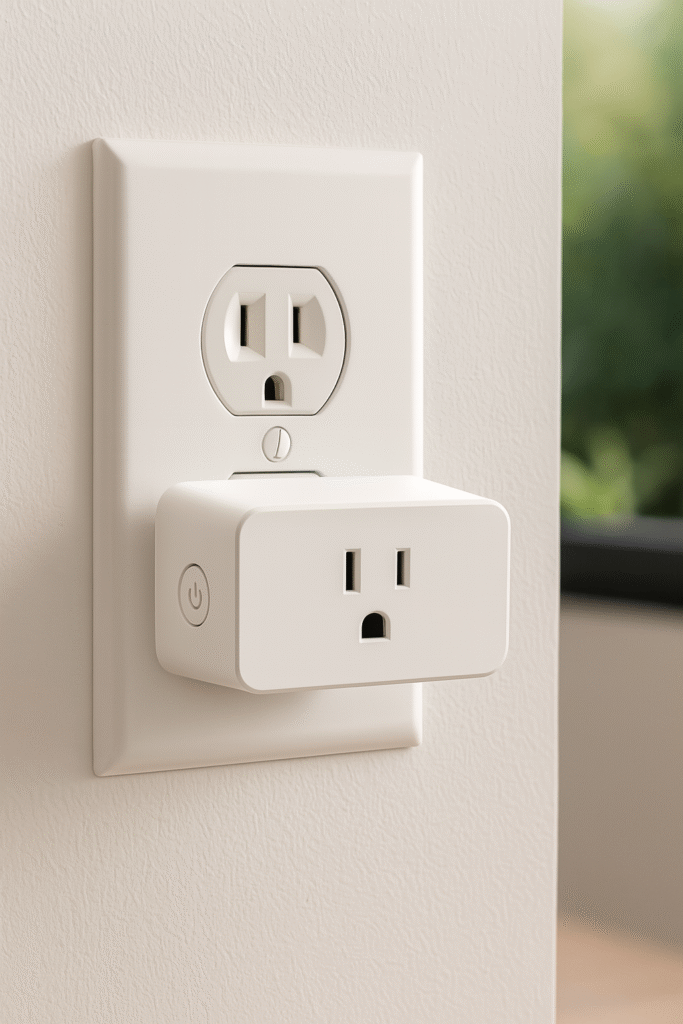
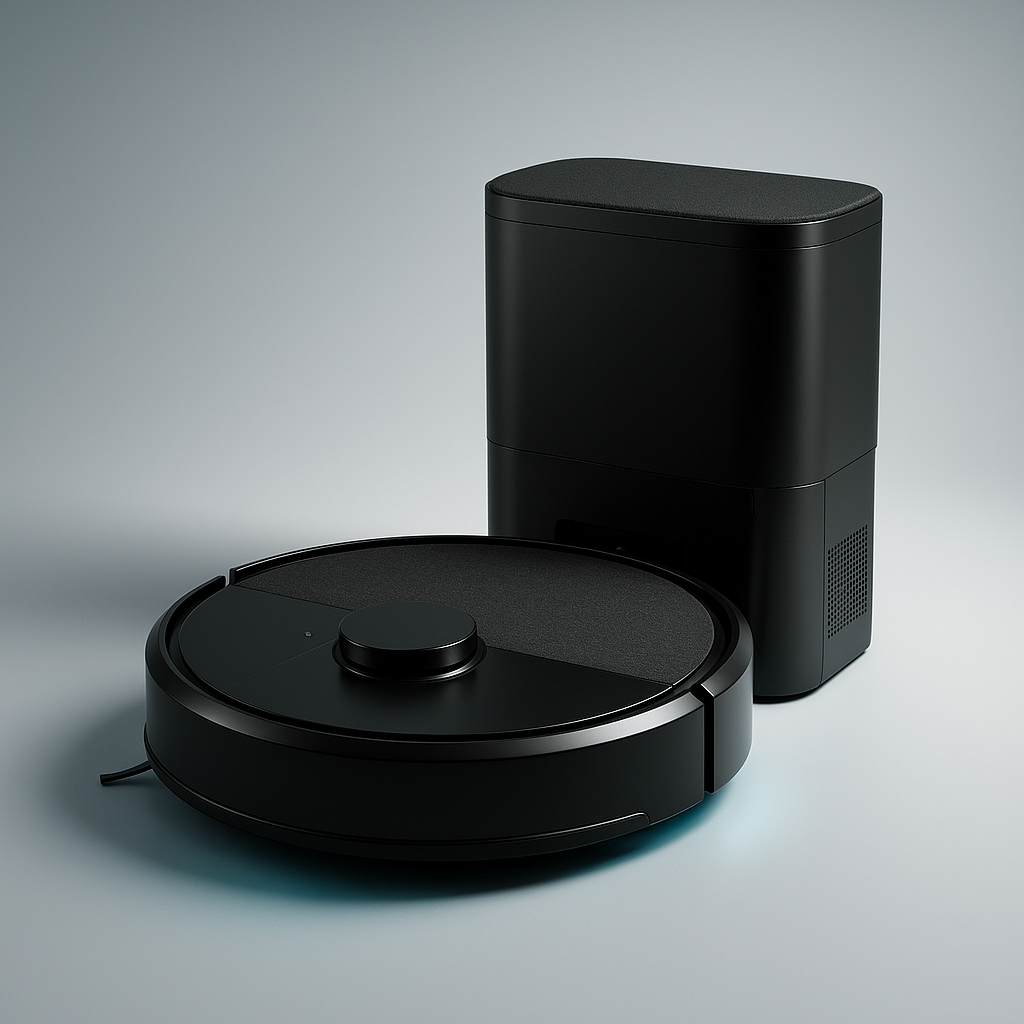

Related posts:
- Top 5 Smart Plugs for Beginners (Easy Setup & Budget-Friendly) Top 5 Smart Plugs for Beginners (Easy Setup & Budget-Friendly)...
- Affordable Smart Home Starter Kits for Beginners on a Budget Affordable Smart Home Starter Kits for Beginners on a Budget...
- What Smart Homes Can Do – 9 Surprising Ways to Automate Daily Life What Smart Homes Can Do – 9 Surprising Ways to...
- Top 5 Smart Home Devices for Energy Efficiency (2025) Top 5 Smart Home Devices for Energy Efficiency by EasySmartHomeGuide...





